
Morphyre Download
paid
Review Morphyre
Morphyre is a 3D plug-in music Visualizer that works on music players such as Windows Media Player and iTunes.
There are programs that can “transform” sounds into moving images. This program was popular thanks to the now-discontinued Winamp, which included the possibility of adding video plugins that represent the sound in animated images.













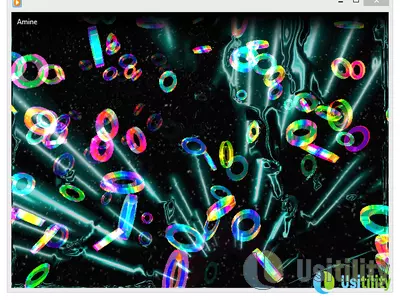

Morphyre can be used in Windows Media Player, iTunes, Winamp, and MediaMonkey. Once the program is installed, we need to launch our favorite audio player and go to the Visualization section. Inside that section, it will appear the Morphyre plug-in, once we selected it, it will begin to show 3D images that move at the rhythm of the music.
Keep in mind that once we install the program, in Windows Start Menu will only appear the option to read software help document and uninstall. This does not mean that the software is not installed properly. To be able to run and configure the program, we need to access our favorite music player, and follow the next steps:
Windows Media Player New versions: click with the right mouse button on the main screen of the player. A context menu will appear, select “ Visualizations ”, in the new list select Morphyre->Morphyre .
Windows Media Player old versions: start the playback of a song and click on the lower half of the button “ Now Playing ”, which is located in the top left of the window. In the drop-down choose Visualizations->Morphyre->Morphyre .
iTunes: if we don't activate the menu bar we must activate it by clicking on the icon in the top left and choosing “ Show Menu Bar (Ctrl+B) ”. Now in the menu bar, choose “ Display->Display->Morphyre Visualizer ”. Now we select “ Display->Show Display .”
Winamp: Options->Display->SelectPlug-ins->Morphyre , and press Start .
MediaMonkey: In the Menu bar: ->SetVisualizations->Morphyre , and press Start .
The free edition does not allow any additional configuration. Once we launch the plugin the images in 3D will be rendered one after the other and synchronized with the music, creating animations very colorful and spectacular.
If we purchase the paid version, we can configure the 3D scenes that appear on the screen, add special effects to the scenes, design custom scenes, increase scene rendering quality, and more.
There is a Pro version for professional use, which adds a series of features that make it perfect to be used in a disco or nightclubs.
Frequently Asked Questions
- Is Morphyre downloadable for Windows 7?
- Yes, this software can be downloaded and is compatible with Windows 7.
- What operating systems is it compatible with?
- This software is compatible with the following 32-bit Windows operating systems:
Windows 7, Windows Vista, Windows XP.
Here you can download the 32-bit version of Morphyre. - Is it compatible with 64-bit operating systems?
- Yes, although there is no special 64-bit version, so you can download the 32-bit version and run it on 64-bit Windows operating systems.
- What files do I need to download to install this software on my Windows PC?
- To install Morphyre on your PC, you have to download the morphyre_1v57.exe file to your Windows and install it.
- Is Morphyre free?
- No, you need to pay to use this program. However, you will be able to download the demo version to try it out and see if you like it.
- Home
- Morphyre home
- Author
- Gordon Williams
- Category
- Operating Systems
- Windows 7
- Windows Vista
- Windows XP
- License
- Shareware