
MuseScore Download and alternatives
free
Download
Review MuseScore
MuseScore is a platform developed to be used mainly by users who have knowledge of music or are dedicated to composition since it allows us to use our computer to write scores. Of course, it has all kinds of interesting features that allow you to customize this task to the maximum through a visual system of palettes and panels that is simple.
Once you have downloaded and installed this program on your computer, you will find that all the elements that are part of the musical notation appear, such as measures and accidentals, as well as slurs, clefs, rests, rests, figures, or dotted notes, to mention some of the most recognized among them, of course.














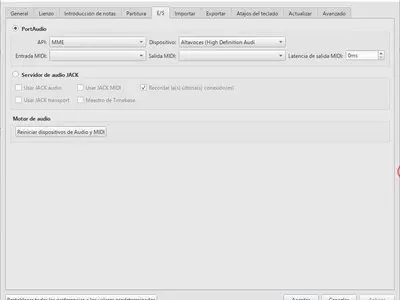




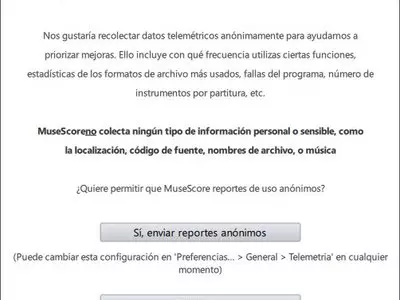








In this sense, we cannot fail to mention the program interface, considering that it has those panels and palettes that we said before, within which the symbols are found, to be inserted within the staff that is formed. The best is that MuseScore has many keyboard shortcuts, thanks to which you will save a reasonable amount of time when making your scores.
We have also noticed that, unlike similar software, in this particular one, we can work with several different formats to save the work we are doing, such as PDF or SVG, to mention the most common ones. At the same time, we can save the projects we are working on, open them later and finish them, and then export them in the formats we mentioned before.
When you go to create a new score, you will find that we are in the presence of a perfect assistant for novice users, to which you will have to indicate some basic information, such as the data of the composition, as well as all the instruments that will be parts of it, such as the key signature and the measure of the bar. This way, after pressing theN on the screen, it will start editing your part.
You will see that you can include all the notes you want, even in an extremely simple way, thanks to the drag and drop method, to place them in the side panels in seconds without generating them beforehand. The computer mouse itself can carry out many of the basic tasks so that you can save a lot of time.
On the other hand, if you have an instrument MIDI at home and want to add it to your compositions, you should know that this program has a system that enables the input to make the most of these devices. This is another interesting feature that differentiates this program from other similar programs, which are much more limited.
What other formats does MuseScore support? Beyond the SVG and PDF mentioned recently, thanks to this program, we can open other formats such as CAP, LY, MUG, SGU, MID, KAR, MD, MSCZ, MSC, XML, or MXL. Meanwhile, you also can get output files in formats such as the following: PDF, PS, PNG, LY, MSCZ, MSC, XML, MXL, and MID, so its compatibility is extremely high.
If we had to mention the main advantages of using this program compared to other similar programs, we would have to talk about how easy it is to create or edit scores and the possibility of accessing a huge collection of musical symbols. At the same time, we have full compatibility with MIDI-type files and devices and many configuration options, which is always appreciated.
Perhaps the weakest point of MuseScore is that although the program has been translated into other languages, it is deficient. Many poorly translated terms remain in English, making it difficult to use or understand their functions quickly. This is not too serious a problem or one that would lead us to discard this application, but it is fair to mention it since some of its competitors are well-translated.
For the rest, you will see that its interface is quite intuitive despite the huge number of features and functions available to us. Even being novices, we have not had major problems generating good scores or compositions. However, on an aesthetic level, we would have liked the program to add a little more color to make it more attractive, but it is a simple detail that adds little.
In summary, if you want to try your luck making your first compositions or scores, there is no doubt that this is one of the best free tools you can find to take advantage of within the Windows operating system.
At the same time, don't forget to take into account that if you are fanatic about making your compositions, there is also a version for mobile Android devices of the same platform, from which you can start or create new scores and then follow them on your computer without problems, saving time, or trying your luck in those dead moments when you go to the university or work on public transport.
Frequently Asked Questions
- Is MuseScore downloadable for Windows 10?
- Yes, this software can be downloaded and is compatible with Windows 10.
- What operating systems is it compatible with?
- This software is compatible with the following 32-bit Windows operating systems:
Windows 11, Windows 10, Windows 8.1, Windows 8, Windows 7.
Here you can download the 32-bit version of MuseScore.
As for Windows 64-bit, this software is compatible with:
Windows 11 64-bit, Windows 10 64-bit, Windows 8 64-bit, Windows 7 64-bit.
Here you can download the 64-bit version of MuseScore. - Is it compatible with 64-bit operating systems?
- Yes, it is compatible with Windows 64-bit, in the following link you can download the 64-bit version.
- What files do I need to download to install this software on my Windows PC?
- To install MuseScore on your PC, you have to download the MuseScore-3.5.0-x86.msi file to your Windows and install it.
If you want to install the 64-bit version, you will need to download the MuseScore-3.5.0-x86_64.msi file and install it on your Windows. - Which version of the program am I going to download?
- The current version we offer is the 3.5. For Windows 64-bit the version we offer is the 3.5.
- Is MuseScore free?
- Yes, this program is free so you will be able to use it without any limitations, and without additional cost.
Also, this software is open source, which means that you will be able to download the source code of the program, and if you are knowledgeable enough, you will be able to see how the software works internally and modify its functionality. - Are there alternatives and programs similar to MuseScore?
- Yes, here you can see similar programs and alternatives.
- Home
- MuseScore home
- Category
- Operating Systems
- Windows 11
- Windows 10
- Windows 8.1
- Windows 8
- Windows 7
- Windows 11 64-bit
- Windows 10 64-bit
- Windows 8 64-bit
- Windows 7 64-bit
- License
- Open Source
Alternatives

Rosegarden
Audiofree
Compose, edit, mix, and record music using a MIDI sequencer with an extensive library of resources and functions.

LilyPond
Audiofree
Constructs musical scores through automation and simple mechanisms.