
MVS Player Download and alternatives
free
Download
Review MVS Player
MVS Player is a video playback program that stands out, especially for its power and ability to work with some of the most demanding formats on the market. If you have to play movies or series and want to do it in the best possible quality, we do not doubt that this platform is one of the ones you should consider.
In principle, we have to say that this media player stands out from others because it allows you to view video streams that are in formats such as DivX or XviD, which are so fashionable these days. However, that does not mean that this software works only with these formats since, as you will see below, it is compatible with most of the most common ones.
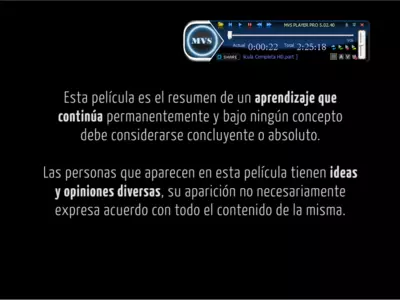




It is enough to install the software in question and run it to quickly check how the opening and playback of heavy content is faster than in most similar programs, even when they are also compatible with these formats. One of the significant advantages of using this application instead of others is the reading speed, saving those annoying waiting times.
From there, we learn about some of the main functions this program can offer us. Among them, we have to talk about its player, which has, from the very beginning, most of the video codecs that are necessary nowadays, so you won't have to worry about downloading them separately.
If you want to make modifications to the Settings of the videos you plan to play, you should know that in just a second, you will have access to the filters ffdshow, both those that have to do with the video itself, as well as those related to the audio. You can also determine if you want to watch your movies and series in Flat, Ultra Flat, full screen, etc. format.
You will find many other options to customize your user experience. We found attractive the fact that you can access many of the main options of this program directly from the context menu of Windows. Just right-click on any of your downloaded videos, and if this software supports the format, you'll be able to open it directly in full screen.
Then, although most users probably won't even come close to requiring that much power, the creators of MVS Player explain that this program can simultaneously play up to twelve video tracks. This can be interesting primarily if you work on editing all kinds of content in video formats, although we doubt that the average user would require so much power. Still, this option is appreciated.
On the other hand, its Share button allows you to send the video you are watching to our main social networks, such as Facebook or MySpace so that everyone knows what we do thanks to this program. Of course, you are not obligated to use it; it is simply there for users who want to share their content.
Of course, we would have liked the player in question to play videos with external subtitles that we have stored in the same folder, and we believe that the total absence of this option is a rather rude mistake for the times we live in. To be able to watch your movies or series with external subtitles, you will first have to add them to them using another program, and that wastes too much time.
What kind of formats can we use MVS Player with? Fortunately, it is compatible with most main video formats today, such as DVD, AVI, FLV, MP4, MOV, 3GP, MKV, WMV, DivX, XviD, etc. As you can see, in practically no case will you have problems with the format of your videos if you want to play them with this system, which will save you from downloading a converter.
To conclude, we must say that one issue we didn't like at all about MVS Player has to do with the fact that, during the installation process, it forces you to download its toolbar from its developers. While most of the programs we download have complementary elements that try to trick us into the PC, in this case, if we don't download that toolbar, we can't have the player on our computer.
In any case, and as a summary, we have to point out that this video player is one of the best that exist right now for those users who need the power to enjoy their creations, as well as movies or series. If you are willing to forgive it for forcing you to install its toolbar, we think you should consider it.
However, you have to consider that here we have made the description of the free version of MVS Player, and in no case of the full version, for which you will have to pay once its developers re-enable their website, which is currently down. How much does the program cost? Whatever you decide, to get the key code of the product, you must donate with the amount that you consider indicated by this service.
Frequently Asked Questions
- Is MVS Player downloadable for Windows XP?
- Yes, this software can be downloaded and is compatible with Windows XP.
- What operating systems is it compatible with?
- This software is compatible with the following 32-bit Windows operating systems:
Windows Me, Windows Vista, Windows XP, Windows NT, Windows 2000.
Here you can download the 32-bit version of MVS Player. - Is it compatible with 64-bit operating systems?
- Yes, although there is no special 64-bit version, so you can download the 32-bit version and run it on 64-bit Windows operating systems.
- What files do I need to download to install this software on my Windows PC?
- To install MVS Player on your PC, you have to download the MVS_Setup_codec.exe file to your Windows and install it.
- Is MVS Player free?
- Yes, this program is free so you will be able to use it without any limitations, and without additional cost.
- Are there alternatives and programs similar to MVS Player?
- Yes, here you can see similar programs and alternatives.
- Category
- Operating Systems
- Windows Me
- Windows Vista
- Windows XP
- Windows NT
- Windows 2000
- License
- Freeware
Alternatives

Zoom Player
Videopaid
Handles multimedia files of various types, including audio, video, and subtitles with configuration options for keyboard shortcuts and on-screen messages.

VLC
Videofree
Plays various formats of video and audio files without additional codecs, with low PC resource usage and numerous features.

KMPlayer
Videofree
Plays various video and audio formats from different sources with additional features such as real-time screen capture and subtitle synchronization.

GOM Player
Videofree
Plays videos with subtitles in various formats without additional installations and provides advanced playback controls.

SMPlayer
Videofree
Enhances the viewing experience of video files in various formats, with customizable subtitles and filters.

Media Player Classic Home Cinema
Videofree
Plays most audio and video formats without additional codecs, has customization options, and is easy to use.

ALLPlayer
Videofree
Plays videos, supports popular video formats, manages subtitles and includes features like AVIDoctor and Flowlist with a media library.