
My Lockbox Download and alternatives
free
Download
Review My Lockbox
Are you one of those who, when they have some money stored at home, bet on placing it somewhere safe where no one else can access it? Then you should know that many people intend to do the same with their important files. That is to say, to establish a section in their computer where they place all the relevant contents they intend to keep away from prying eyes to prevent them from being stolen.
The truth is that although we can perform this type of action manually, we must not lose sight of the fact that some applications for Windows computers have been developed for this specific purpose. Among them, today we would like to take a unique look at My Lockbox, which, as its name suggests, aims to offer us a kind of locker to store our most important files.
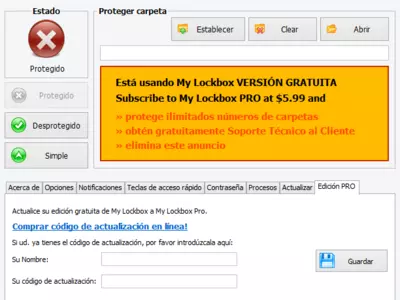




My Lockbox has been designed so that we can generate a directory inside the disk of our PC that works as a safe in such a way that only people who know the password can access it. This will allow you to store elements that nobody else but you can see, which is an excellent solution for those who, for example, have to share their computers with someone else.
The operation of My Lockbox stands out for its simplicity. It is undoubtedly one of the strong points this application can offer us, considering that you have to set a password and start using its possibilities. Once you have started the program, you only have to set a directory you want to use, considering that it stores the contents in My Documents/My Lockbox by default.
And what kind of content can I save thanks to My Lockbox? Anyone you can imagine, because the truth is that the application in question will allow you to store separately any file that you may have stored on your computer. That is to say, if you have been able to save it in any folder, you will also be able to send it to the directory of this utility, so it has the protection of executables, videos, photographs, images, etc.
As we said before, My Lockbox will allow you to look for any other directory you are interested in, so you can place the files in any part of the disk where you want to keep them. However, everything else will be the same regardless of this previous choice—only the person you gave the password to can access this directory. Otherwise, nobody else will be able to see your files and documents.
Another interesting detail of this platform is that although it can isolate the files from the view of undesirables, it still allows you to carry out some key actions to check that they are in good condition or to protect them. That is to say, you can access these contents either to make a backup copy or scan them for viruses without significant inconveniences.
Of course, it is easy to notice that applications such as My Lockbox. However, practically any user can use them, are considered a practical alternative, especially for those who use laptops. This, because there is always the possibility of theft, will allow us to be sure that thieves will not be able to see the contents of our security directory, something essential.
Then, although My Lockbox has a security level set in the same applies when you download and install it, you should know that you can also modify it to better adapt it to the use you want to give it. If you do not want to waste time or customize it too much, it is ready to start using shortly on your PC.
My Lockbox works with absolutely all versions of the operating system Windows, which is also an advantage because it avoids a problem that other similar programs have, and that is to have to change the security directory application in case of updating our version of this environment, something that will not happen this time.
Meanwhile, the user interface of My Lockbox is quite simple since it uses a series of boxes that rarely occupy the entire screen and does not add more than the elements that we could consider essential in this sense. Once the tool runs, some new menus appear with a couple of added icons that give it a little more color, and in general terms, it complies without much fanfare.
In summary, we believe that My Lockbox is an application that all those who want to protect specific files stored on their computers from third parties should have installed on their computers. Because of its simple operation, the low consumption of system resources it requires, and because it is free and compatible with every version of Windows, this is undoubtedly one of the best tools in the segment.
Frequently Asked Questions
- Is My Lockbox downloadable for Windows 10?
- Yes, this software can be downloaded and is compatible with Windows 10.
- What operating systems is it compatible with?
- This software is compatible with the following 32-bit Windows operating systems:
Windows 11, Windows 10, Windows 8, Windows 7, Windows 2003, Windows Vista, Windows XP, Windows 2000.
Here you can download the 32-bit version of My Lockbox. - Is it compatible with 64-bit operating systems?
- Yes, although there is no special 64-bit version, so you can download the 32-bit version and run it on 64-bit Windows operating systems.
- What files do I need to download to install this software on my Windows PC?
- To install My Lockbox on your PC, you have to download the mylockbox_setup.zip file to your Windows and install it.
The mylockbox_setup.zip file is compressed, so you can download 7-zip and unzip the file. - Is My Lockbox free?
- Yes, this program is free so you will be able to use it without any limitations, and without additional cost.
- Are there alternatives and programs similar to My Lockbox?
- Yes, here you can see similar programs and alternatives.
- Home
- My Lockbox home
- Category
- Operating Systems
- Windows 11
- Windows 10
- Windows 8
- Windows 7
- Windows 2003
- Windows Vista
- Windows XP
- Windows 2000
- License
- Freeware
Alternatives

VeraCrypt
Othersfree
Protects sensitive files on a computer or USB, creating a protected area named Volume with a Container to encrypt and manage the user's documents using a password.