
myResources Download
free
Download
Review myResources
Do you want to be completely aware of your computer's performance? myResources is one of the best available options in terms of programs that monitor its performance. Thanks to this tool, you can obtain all the necessary information about how your PC works to take the required measures.
myResources is a utility that analyzes your system's performance. It is a free service that hardly consumes computer resources, so you can keep it active in the background without suffering the consequences. In doing so, you'll find that it is responsible for monitoring how your PC works, considering aspects such as CPU, RAM, or disk usage that we are doing.



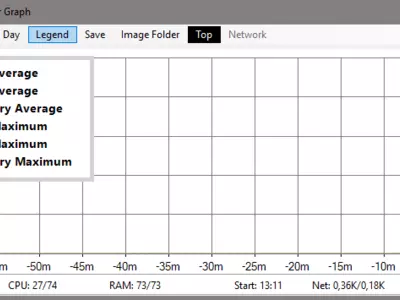

How it works
As myResources collects all this information, it can develop a series of graphs. Thanks to this, we can analyze in real time what is beautifully happening on our computer from the visual. You will see data related to the CPU, RAM, or disk use, so you will not need additional programs to read them.
To that, you have to add later that if you want to see some of the information in a specific way, you can also do it, taking into account that the different icons refer to the sections we have been mentioning before. All these icons are added to the Tray of the Windows system so that you can launch the complete program or specifically open some of the information whenever you want.
Then myResources has configuration or customization variants that can be interesting, such as those that allow us to set the maximum performance levels of each hardware section of our PC. In addition, you will find alternative options, such as controlling both the upload and download speed of content through the networks.
And as if that were not enough, myResources will also allow you to make other changes, such as regarding the size of the graphics, customize the colors of the icons, or, why not, indicate that the program starts together with Windows. If you want to modify the information offered by each panel, you can also do it, so do not hesitate to customize it to suit your needs.
Finally, we recommend you also look at the built-in tools we can access when we run this service from the main icon in the Tray, as it offers other features that would otherwise be inaccessible.
The user interface of myResources is excellent, considering that it is not only very intuitive thanks to the use of different colors, graphics and icons, but it is also well organized through a system of tabs. If you have never tried your luck with a similar utility before, you will find this one with a design that will undoubtedly make it easier for you.
Keep in mind
myResources is an entirely portable program. You can run it without any problems, even without the always annoying installation process, saving you a lot of time. This is an issue that will surely be important for those users who use several PCs during the day, as this way, they won't have to stop unnecessarily.
The best
Analyzing the main positive aspects of myResources, leads us to look not only at the good amount of information it offers us but also at the many possibilities of analysis we have at our disposal. The versatility of this platform is another of its most exciting aspects, so do not hesitate to adapt it to your taste because you will surely get more out of it this way.
The worst
Although the developers indeed make no promises of myResources in this regard, we must say that probably the only thing we think this program lacks is a series of tools to improve the performance of our PC. In other words, although it offers us everything we need to know about how our computer works, unfortunately, we will need additional software to make it work better. Considering that some similar utilities have these contents, we believe it is logical to claim them.
Rating
In summary, our feeling with myResources is that it is a good application that undoubtedly offers all the essential information regarding the performance of our PC. Yet, it will not be helpful unless we complement it with another. As we said, even if you detect problems with the performance of your computer thanks to it, it will not be able to offer you concrete solutions, and in those cases, you will have to look for another program.
Frequently Asked Questions
- Is myResources downloadable for Windows 10?
- Yes, this software can be downloaded and is compatible with Windows 10.
- What operating systems is it compatible with?
- This software is compatible with the following 32-bit Windows operating systems:
Windows 11, Windows 10, Windows 8.1, Windows 8, Windows 7.
Here you can download the 32-bit version of myResources. - Is it compatible with 64-bit operating systems?
- Yes, although there is no special 64-bit version, so you can download the 32-bit version and run it on 64-bit Windows operating systems.
- What files do I need to download to install this software on my Windows PC?
- To install myResources on your PC, you have to download the myresources.exe file to your Windows and install it.
- Which version of the program am I going to download?
- The current version we offer is the 1.6.1.15.
- Is myResources free?
- Yes, this program is free so you will be able to use it without any limitations, and without additional cost.
- Home
- myResources home
- Category
- Operating Systems
- Windows 11
- Windows 10
- Windows 8.1
- Windows 8
- Windows 7
- License
- Freeware