
NetStumbler Download
free
Download
Review NetStumbler
NetStumbler is one of the best applications we can consider when we want to locate and manage networks in our area based on the 802.11b, 802.11a, and 802.11g standards. It is a utility that will allow us to track everything around us, showing the possible signals we can receive and the status or intensity of each of them.
On the other hand, with this program, you can completely analyze your own network, checking if it is configured correctly and if the signal strength it offers is the one it should provide in each case. If you think that other networks near your position are interfering with yours, this tool will allow you to know what their influence is and thus rule out these problems.

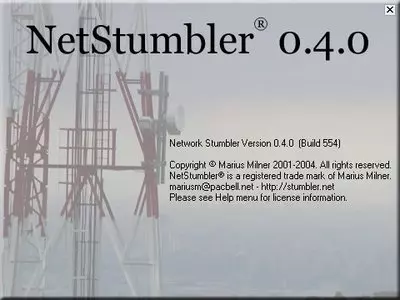





One of the main uses that users give NetStumbler is learning how to orient the antennas to have the best signal quality in their homes without resorting to a specialist. Of course, all these functions are especially interesting in cases where we have a large amount of space to cover our Internet networks.
How do I know how strong my signal is with this application? You will have to be guided by the different colors, taking into account that a gray color will indicate that there is no signal, a red one that the signal is poor, an orange one that it is weak, and a yellow one that it works regularly, a light green one that the intensity is good, and a dark green one, as a symbol that the signal intensity is unbeatable.
Then, you will see that some traditional words or concepts appear when we think of programs that deal with networks, such as SSID, which refers to the name of the network in question, MAC for the physical address of the AP, etc. Then, under the Speed section, you will find the maximum Mbps that the network in question accepts, which will change according to which network you are connected to.
Other indicators, such as First Seen or Last Seen, specifically indicate when the network was detected for the first time and when it was detected for the last time if it is not being detected at that moment. Of course, if you have several networks available, you can click on any of the different MACs available, and a graph referring to them will automatically appear.
In red, as long as you have a compatible card, you will find information about the noise level, and as with the signal strength, the lower the number on a scale of 0 to -100, the more noise your network is subject to. Of course, if you want to access a good connection quality, you must take care of all these details we are mentioning.
So what are the most concrete solutions that NetStumbler can offer us? Some of them are the detection of local area networks based on 802.11b, 802.11a, and 802.11g standards, as well as the possibility of checking the correct functioning of our WLAN or locating the assigned coverage areas where the signal strength is too weak. It will even allow you to detect other networks that interfere with yours.
It is a tool that can be extremely useful when we want to discover the presence of intruders in our networks, taking into account that with all the information it offers about each of them, it will be easy to check if someone is taking advantage of us, taking part of the bandwidth of our signal to take advantage of it.
The fact that its interface is simple and that it is easy, even for novice users, to know a huge amount of data from their Internet networks make this free platform an excellent choice to take the first steps in a section of vital importance for the operation of our smartphone, as is the case of this one.
In our experience of use, NetStumbler has shown itself to be a completely stable application, which has not closed at any time, nor has it frozen its operation, even when we have indicated several actions at the same time. At the same time, it does not consume too many system resources, so we consider that there are no outstanding points against it to consider in these cases.
In general terms, we can say that this program is one of the most recommendable of its kind, taking into account that it helps to carry out each of the functions it promises without making us waste too much time trying to figure out how it works. It is an efficient option when considering all these options around our WiFi networks, which is why we believe you should consider it if you are looking for something like this.
Frequently Asked Questions
- Is NetStumbler downloadable for Windows 10?
- Yes, this software can be downloaded and is compatible with Windows 10.
- What operating systems is it compatible with?
- This software is compatible with the following 32-bit Windows operating systems:
Windows 11, Windows 10, Windows 8, Windows 7, Windows XP, Windows 2000.
Here you can download the 32-bit version of NetStumbler. - Is it compatible with 64-bit operating systems?
- Yes, although there is no special 64-bit version, so you can download the 32-bit version and run it on 64-bit Windows operating systems.
- What files do I need to download to install this software on my Windows PC?
- To install NetStumbler on your PC, you have to download the netstumblerinstaller_0_4_0.exe file to your Windows and install it.
- Which version of the program am I going to download?
- The current version we offer is the 0.4.0.
- Is NetStumbler free?
- Yes, this program is free so you will be able to use it without any limitations, and without additional cost.
- Home
- NetStumbler home
- Category
- Operating Systems
- Windows 11
- Windows 10
- Windows 8
- Windows 7
- Windows XP
- Windows 2000
- License
- Freeware