
Passkey for Blu-ray Download
paid
Download
Review Passkey for Blu-ray
Surely you know the tools from the people at DVDFab. In case you don't, we recommend that you try to learn about them as soon as possible, considering that they are some of the best platforms for processing audiovisual content on our computers. On this particular occasion, we wanted to take a closer look at Passkey for Blu-ray, one of its many paid services, although a trial is available.
Passkey for Blu-ray is nothing more than a driver, thanks to which we can decrypt almost any content on a Blu-ray disc so we can freely access its files. You have to consider, in this sense, that those who generate these discs often use encryption techniques to prevent people from accessing the contents, which is why programs like this become necessary.


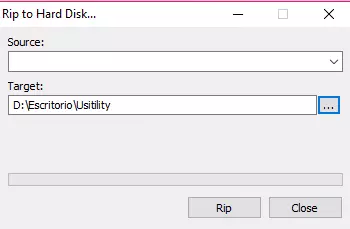


With Passkey for Blu-ray, you can decrypt and view almost any Blu-ray movie, such as those protected with all kinds of protocols except for AACS 2.0 or Cinavia, although they are not so common. It is even a tool fully compatible with all famous video players, so you can watch the released files or movies wherever you want.
And what kind of protection can we leave behind thanks to Passkey for Blu-ray? Well, to mention some of the encryptions that we will get rid of thanks to this service, we will have to talk about, for example, the following: 15 BD +, 3D BD +, or AACS MKB. This is the program's primary use, although, unlike others, it has some attractive additional features.
Passkey for Blu-ray has been developed to eliminate the playback problems that some Blu-ray ISO files have, thus avoiding the need for a complementary program in these cases. You can also modify the DVD's region to play it anywhere or set it in multi-region to prevent problems.
When you have finished decrypting that Blu-ray, and thanks to the support for all kinds of programs that this service offers, you can perform various actions, such as copying, cloning, or burning the contents. Some programs we can use to manage the contents released thanks to Passkey for Blu-ray are ImgBurn, WinDVD, TotalMedia Theater, PowerDVD, etc. As you can see, the options are varied.
A not minor detail when analyzing software like Passkey for Blu-ray has to do with its database. If it is kept updated, it will allow us to avoid that new types of encryptions making the contents inaccessible. Fortunately, we can say that this service meets this premise, something that does not happen with others in the same segment, so keep this detail in mind if you have suffered a situation like this in the past.
Even, and to get more detailed, thanks to Passkey for Blu-ray, you have functions such as those that allow, among the different languages that can come loaded on a disc of this type, to select which is the one we want to be played by default. This will be especially attractive for those users tired of watching their favorite content in a language that is not their own.
Then, the user interface of Passkey for Blu-ray is one of the best in its segment, something that we always point out when we have to analyze programs developed by the people at DVDFab, who do things very well in terms of design. This way, you will find it simple and fast to choose the Blu-ray you want to work with and decipher its contents.
The most positive points we have found in our experience with Passkey for Blu-ray have to do with the chance to decrypt most of the contents you have stored on your Blu-ray. If other similar programs have not worked for you, the chances of success are higher this time. On the other hand, its integration with other editing software for this file type should also be praised.
The worst thing about Passkey for Blu-ray is that it is a paid program, which we can only try for a limited time before deciding whether we want to keep it paying. However, you should know there is a free version called Passkey Lite, which could also be helpful, although it has fewer functions available than this one.
In conclusion, we can say that Passkey for Blu-ray is a professional platform for demanding users who want to free all kinds of content stored on these discs for later management. If you are tired of imperfect or incomplete software and are willing to pay for one that solves all your problems, you do not doubt that you have an excellent alternative here.
Frequently Asked Questions
- Is Passkey for Blu-ray downloadable for Windows 10?
- Yes, this software can be downloaded and is compatible with Windows 10.
- What operating systems is it compatible with?
- This software is compatible with the following 32-bit Windows operating systems:
Windows 11, Windows 10, Windows 8.1, Windows 8, Windows 7.
Here you can download the 32-bit version of Passkey for Blu-ray. - Is it compatible with 64-bit operating systems?
- Yes, although there is no special 64-bit version, so you can download the 32-bit version and run it on 64-bit Windows operating systems.
- What files do I need to download to install this software on my Windows PC?
- To install Passkey for Blu-ray on your PC, you have to download the DVDFabPasskey9382.exe file to your Windows and install it.
- Which version of the program am I going to download?
- The current version we offer is the 9382.
- Is Passkey for Blu-ray free?
- No, you need to pay to use this program. However, you will be able to download the demo version to try it out and see if you like it.
- Home
- Passkey for Blu-ray home
- Category
- Operating Systems
- Windows 11
- Windows 10
- Windows 8.1
- Windows 8
- Windows 7
- License
- Shareware