
Pencil Download and alternatives
free
Download
Review Pencil
Are you looking for an application that allows you to use your imagination to generate all kinds of drawings in two dimensions? A pencil is undoubtedly one of the tools you should consider since it has both basic and more advanced functions. This program uses the most common illustration techniques and famous vector graphics to expand our possibilities.
Thanks to this combination of elements and contents, we can make precisely the drawing we want. The developers of this platform have called it Pencil because it resembles the ease we have when drawing with a pencil on paper. You can draw the element you want first and then add movement frame by frame to adapt it to your needs.




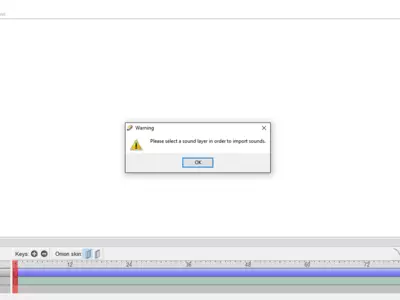
To mention some of the tools we can find in Pencil, we will have to talk about the pencil, the brush, the functions that allow you to create lines of all kinds, and of course, the options for particular color areas or different strokes. Of course, we will never finish mentioning everything you can do, thanks to the internal utilities of this system, but you have to download it to see them in detail.
It is important to note in the same way, especially thinking about those users who intend to work with the movement frame by frame, that Pencil has a timeline to observe which ones we have already activated in our drawing. So it will be really easy to review at all times what animations we have added, and you will not lose sight of them before saving or exporting your drawings.
One of the main advantages we have observed in our tests with Pencil is that, unlike other applications in the same segment, it doesn't work using Flash, so you won't have to install it. This is an interesting point considering that not only does it then become a lighter alternative, but by dispensing with Flash, it is also more secure.
Normally, Pencil is aimed at comic book and cartoon artists, and it has all the necessary qualities for us to draw our favorite characters and content, so do not hesitate for a moment to give it a chance if you have this type of search.
In the same way, Pencil will allow you to add sound to your drawings, which can accompany the movements of the drawings to achieve outstanding results. However, unfortunately, we can not make use of the option to add a video. This is a pity considering that the version of this software for Mac computers from Apple does allow us to access this exciting feature.
When you have finished working on your Pencil projects, it is time to export them, and in this regard, we must say that we can choose the format in which we prefer to have the drawings later on our computer. You will be able to select if you want a Flash or SWF format, so it will be up to you, considering the use you will give to these files.
Meanwhile, Pencil's user interface is very similar to what we can find, for example, in Paint, so it will not cause difficulty carrying out your drawings and visualizing each available tool. However, remember that since the program is in English, you may have to use the icons to guide you through its contents.
If it is a question of reviewing the main strengths of Pencil, it should be noted that for the tremendous amount of functions and tools it offers, its operation is quite simple, plus it does not require Flash, a common problem we have with similar platforms. Beyond this, we also liked that we could add movement and sound to each of the drawings we made.
Pencil does not have aspects we can consider so crucial as to discourage its use. However, as we mentioned before, it is a real pity that we cannot export the contents in traditional video formats as it happens in Mac.
In summary, Pencil is an excellent drawing application that will take advantage of all those people, adults, young or small, who have previous knowledge of platforms of this type because of the enormous amount of functions it offers. If the traditional Paint of Windows is not enough for you, don't doubt that jumping to Pencil is an excellent idea, thinking about improving your skills as a drawer on PC.
Finally, we have not mentioned it before because we are sure that all users will meet this requirement. You should know that to open Pencil, it is necessary to have a ZIP file decompressor. This is not a severe problem, as most users have one, but if you cannot run the program, this is probably the problem that affects you.
Frequently Asked Questions
- Is Pencil downloadable for Windows 10?
- Yes, this software can be downloaded and is compatible with Windows 10.
- What operating systems is it compatible with?
- This software is compatible with the following 32-bit Windows operating systems:
Windows 11, Windows 10, Windows 7, Windows 2003, Windows Vista, Windows XP.
Here you can download the 32-bit version of Pencil.
As for Windows 64-bit, this software is compatible with:
Windows 11 64-bit, Windows 10 64-bit, Windows 8 64-bit, Windows 7 64-bit.
Here you can download the 64-bit version of Pencil. - Is it compatible with 64-bit operating systems?
- Yes, it is compatible with Windows 64-bit, in the following link you can download the 64-bit version.
- What files do I need to download to install this software on my Windows PC?
- To install Pencil on your PC, you have to download the pencil-3.1.0.ga-i386.exe file to your Windows and install it.
If you want to install the 64-bit version, you will need to download the pencil-3.1.0.ga-x86_64.exe file and install it on your Windows. - Which version of the program am I going to download?
- The current version we offer is the 3.1.0. For Windows 64-bit the version we offer is the 3.1.0.
- Is Pencil free?
- Yes, this program is free so you will be able to use it without any limitations, and without additional cost.
Also, this software is open source, which means that you will be able to download the source code of the program, and if you are knowledgeable enough, you will be able to see how the software works internally and modify its functionality. - Are there alternatives and programs similar to Pencil?
- Yes, here you can see similar programs and alternatives.
- Home
- Pencil home
- Category
- Operating Systems
- Windows 11
- Windows 10
- Windows 7
- Windows 2003
- Windows Vista
- Windows XP
- Windows 11 64-bit
- Windows 10 64-bit
- Windows 8 64-bit
- Windows 7 64-bit
- License
- Open Source
Alternatives

Xara Xtreme
Graphicspaid
Modifies and enhances images for easy sharing on email and social networks with advanced editing tools.