
PicPick Download
free
Download
Review PicPick
Do you want to take screenshots and be able to retouch them from the same software to avoid having to work with two open ones at the same time? PicPick becomes one of the best possible options. It is a digital image editing program that stands out for its simplicity, allowing us to modify the new files we have generated in seconds.
First of all, we will stop in the screen capture section of this program to comment that it has several capture modes, for example, selecting if you want to capture the whole screen or only part of it. In the same way, you can choose if you want to capture an active window, a necessarily rectangular area that you define freely, or limit yourself to the browser window.

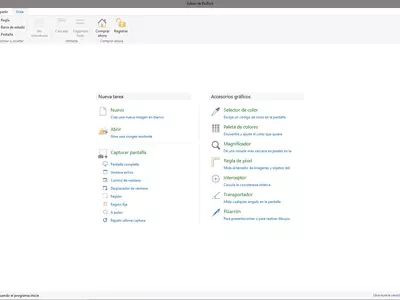



Operation
Once you have the capture created from PicPick, you can apply different effects or retouch using a series of editing tools that are included without missing any of the main ones. For example, you can access the classic menu, add geometric figures on top of the original image, insert letters, etc.
But besides that, you have the possibility of blurring the image, something beneficial in case you can see personal data that you would rather keep hidden, as well as applying a grayscale to give it a more antique touch. In the same way, you can rotate it so that at the moment of viewing, it is horizontally or vertically, adjust the color properties, contrast, saturation, or brightness.
But if there is something we especially like about this application is that it allows us to work with several images simultaneously, thanks to the fact that its developers have opted for a tab system that will enable us to jump from one to another in just seconds. As if that were not enough, we can have several customizable keyboard accesses, so if you prefer the keyboard to the mouse, you will get a much superior experience.
And once you have modified from all possible points of view the screenshot taken, you have different options to store or share it, being able to send it through a social network, upload it through a server or attach it to an email.
On the other hand, if you produce your images, you should know that this app has a system that allows you to add watermarks to prevent others from stealing your photos, collages, or any creation.
Keep in mind
In addition, this series of features is free for those who want to use them for personal use since the people in charge of the project only charge those who pursue commercial purposes by taking advantage of its functions. If you only want it for personal use, you will not have to pay and can access each feature.
However, you have to consider that this program is available only in English, although this is not a difficulty in most cases for those who don't speak English, considering that the functions are exposed.
As far as the PicPick interface is concerned, it is undoubtedly one of the best achieved among the programs of its kind, considering that it has not only a beautiful aesthetic aspect but also that it does not detract from its functionality. Each of the main tools we have at our disposal is well visible, something fundamental, and their organization of them has seemed to us simply perfect. Congratulations to its creators.
The best
If we had to talk about the main positive aspects of this application, we should first mention that it is a screenshot and editing app that works. To that, we have to add its complete integration with the system tray and the possibility of customizing the initial capture and its final appearance with editing tools.
The Worst
On the other hand, as for the negative elements of PicPick, we have found only one important one, which has to do with the number of supported image formats to store them on our devices are relative. Considering how good the program is in many other aspects, we could have expected a better job in this regard. And then, the language issue should not go unmentioned, although it doesn't seem essential to us.
Rating
In any case, our feeling after using PicPick is that we are in the presence of one of the best software for taking screenshots and editing them from a single platform. No matter your goal when downloading a program of this type, we are sure you will achieve it with this application.
Frequently Asked Questions
- Is PicPick downloadable for Windows 10?
- Yes, this software can be downloaded and is compatible with Windows 10.
- What operating systems is it compatible with?
- This software is compatible with the following 32-bit Windows operating systems:
Windows 11, Windows 10, Windows 8.1, Windows 8, Windows 7, Windows XP.
Here you can download the 32-bit version of PicPick. - Is it compatible with 64-bit operating systems?
- Yes, although there is no special 64-bit version, so you can download the 32-bit version and run it on 64-bit Windows operating systems.
- What files do I need to download to install this software on my Windows PC?
- To install PicPick on your PC, you have to download the picpick_inst.exe file to your Windows and install it.
- Which version of the program am I going to download?
- The current version we offer is the 7.1.0.
- Is PicPick free?
- Yes, this program is free so you will be able to use it without any limitations, and without additional cost.
- Home
- PicPick home
- Category
- Operating Systems
- Windows 11
- Windows 10
- Windows 8.1
- Windows 8
- Windows 7
- Windows XP
- License
- Freeware