
Razer Game Booster Download
free
Download
Review Razer Game Booster
Indeed it has happened to you that you want to enjoy some of your favorite games on your home computer, and you realize that it does not have the necessary power to run it as it should. It is precisely in these cases when, if we do not have the possibility of changing PC, it is convenient to look for one of the many programs designed to solve these problems.
Precisely, in this case, we are talking about Razer Game Booster, an application that, as its name suggests, has been developed by this famous company, one of the leading companies in the world when it comes to computer peripherals. Thanks to this platform, we can optimize the performance of our computer, thinking about its execution when the equipment is not overpowered.







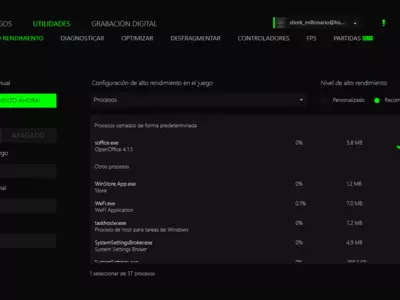



This service for computers with Windows operating system is then postulated as one of the best alternatives that we users can take into account for those annoying moments when we can not run some of our favorite games or when, although they run, we notice that they have constant screen freezes or suffer unexpected closures, always as a result of lack of power.
Razer Game Booster has a series of integrated tools that will allow you to take full advantage of the conditions of your computer, even when it is too old and has problems with most games. Thus, it will let you access elements such as updating graphics card drivers, a configurator of the different aspects of each title, as well as a game defragmenter to make them lighter.
The exciting thing about Razer Game Booster is that we don't need just one tool. Still, we can run all the necessary ones to ensure that our PC allows us to entertain ourselves as we should. And besides, you should know that almost all of these functions can be activated in just moments, with just one click, once you are inside the application's main screen.
Of course, you will see that Razer Game Booster makes some changes regarding your computer's configuration, but you have nothing to fear since once you have finished your games, you can return it to its normal state. This way, you won't have to worry about manually modifying your PC's configuration all the time.
Suppose you don't know how the program works. In that case, the first thing you must consider is that it will almost automatically close all the services running in the background, thus getting the computer's limited resources to focus only on running the game in question and thus avoiding wasting capacity.
At the same time, Razer Game Booster is in charge of freeing the computer's RAM of any other program that is running and is unnecessary, without losing sight of the fact that it is also capable of defragmenting it for better use. If you want to play more comfortably, from its controls, you can modify several aspects related to the configuration of the keyboard, mouse, and other peripherals.
Another highly positive aspect that we did not want to fail to mention about Razer Game Booster, and closing the analysis of this program, has to do directly with the fact that it has an interface that is an absolute marvel. The truth is that the hand and the resources of the people of Razer are in sight since it is a platform with a very well-achieved visual without being less functional than other simpler ones.
If we had to highlight the main advantages of this program, we would have to talk about the fact that it frees up memory and allows the computer to run games that would otherwise be impossible. In addition, it can close many of the processes that, when running in the background, reduce the performance of the PC, and as if that were not enough, it is a program that even a novice user will know how to use quickly.
On the negative side of Razer Game Booster, perhaps what has caught our attention the most is that this application cannot save profiles, considering that this would solve the work with it in many ways. Unfortunately, whenever we open it and want to play one of our favorite games, we must perform all the settings again.
In summary, the truth is that Razer Game Booster is essential for all users whose computers are not overpowered and who still want to enjoy some of their favorite games. It is possibly one of the best applications in its segment, so if its description has to do with what you are looking for, you should consider it.
Frequently Asked Questions
- Is Razer Game Booster downloadable for Windows 10?
- Yes, this software can be downloaded and is compatible with Windows 10.
- What operating systems is it compatible with?
- This software is compatible with the following 32-bit Windows operating systems:
Windows 11, Windows 10, Windows 8, Windows 7, Windows Vista, Windows XP.
Here you can download the 32-bit version of Razer Game Booster. - Is it compatible with 64-bit operating systems?
- Yes, although there is no special 64-bit version, so you can download the 32-bit version and run it on 64-bit Windows operating systems.
- What files do I need to download to install this software on my Windows PC?
- To install Razer Game Booster on your PC, you have to download the Game_Booster_v3.7.0.11.exe file to your Windows and install it.
- Is Razer Game Booster free?
- Yes, this program is free so you will be able to use it without any limitations, and without additional cost.
- Author
- Razer
- Category
- Operating Systems
- Windows 11
- Windows 10
- Windows 8
- Windows 7
- Windows Vista
- Windows XP
- License
- Freeware