
RoboForm Download and alternatives
free
Download
Review RoboForm
Passwords: can you remember them all?
Yes, technology is advancing quite alright. Nowadays, everything is digital, fast, efficient, and transparent (if you want to say so), so you can access almost everything you want via your computer or phone. What is wrong with that, you might wonder? Well, it is not that there is something wrong, but where there is light, there is always some shadow. Do you know? Here, we can see that the utopia of progress has not arrived alone because there is this insane and humongous ball of passwords that you ought to remember to stay connected to the world. Not only that, the fact that for security reasons, your passwords require to be updated periodically does not help to make things any easier on you.


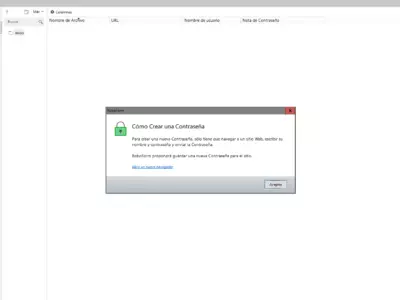



Within that context, you probably wish for some genie that could remember instead of all the passwords you have listed. Good news for you! Someone has been thinking about your problem (it seems that you are not the only one within that pinch), and RoboForm has been designed to help you solve this situation.
Your genie
I bet you are now saying to yourself: “Robowhat?”. Well, it is RoboForm, and it will aid you both with your personal computer and your Android device as a password manager slash form filler app that allows you to easily and securely access your accounts everywhere. So, what is the main feature here? We must say that using this app will be way easier to take your passwords with you wherever you go, eliminating the need to remember and type them. You will find it a user-friendly interface with top-notch security features.
So, the translation here will be the possibility to generate stronger passwords and to store them in RoboForm to log in with a single click, ergo stronger passwords and faster logins. In conclusion, something that you MUST count on.
What you get!
When you are using this app, you are increasing your potential by playing with some amazing features just for you, your PC, and your android device:
- SHARE LOGINS: You will be allowed to share login information securely by entering the recipient's email and just sharing away;
- EASY: It is all automatic, so there is no more hassle in remembering numerous passwords and usernames;
- ONE CLICK: If you want to save time, you are on the right track. You will be filling out long registration and checkout forms with only one click;
- MASTER PASSWORD: Your only task here will be to remember this one Master Password, so make sure you do not forget it;
- STRONG SECURITY: You will be counting on advanced security measures that encrypt your passwords and usernames, fight phishing by only logging you into matching login URLs, and defeat keyloggers. To protect your data, it uses AES-256 bit encryption with PBKDF2 SHA-256 (it surely sounds strong!);
- MOBILE: The tool with aid you in viewing your passwords and login into websites on Android and Windows Mobile devices so that way your data is always in sync;
- WAY INTELLIGENT: Feel safe with this superior military-style encryption for your logins that generates secure random passwords to improve password security even further;
- PORTABLE: Count with the useful benefit of portability that enables you to take your passwords wherever you go as it runs from any USB or U3 drive;
- FLEXIBILITY: You will end up noticing that the password manager works with all the major browsers, including Internet Explorer, Firefox, Chrome, and Safari;
- IT WILL NOT GET BEHIND: The app is always up to date, as it works with all the latest operating systems and is constantly developed;
- EASY TO INSTALL: You download and click to install the tool. That will create a RoboForm account with just an email address. This allows you to sync your data between your desktop and mobile devices.
Our conclusion
In a nutshell, you will be working with a leader in password management since 1999, something amazingly fast and easy to use. So, this fast, friendly, multi-platform (under constant development) and polished RoboForm will be just the thing for you. Do not wait any longer, and download it now!
Frequently Asked Questions
- Is RoboForm downloadable for Windows 10?
- Yes, this software can be downloaded and is compatible with Windows 10.
- What operating systems is it compatible with?
- This software is compatible with the following 32-bit Windows operating systems:
Windows 11, Windows 10, Windows 8.1, Windows 8, Windows 7.
Here you can download the 32-bit version of RoboForm. - Is it compatible with 64-bit operating systems?
- Yes, although there is no special 64-bit version, so you can download the 32-bit version and run it on 64-bit Windows operating systems.
- What files do I need to download to install this software on my Windows PC?
- To install RoboForm on your PC, you have to download the RoboForm-v9-Setup.exe file to your Windows and install it.
- Which version of the program am I going to download?
- The current version we offer is the 9.4.1.
- Is RoboForm free?
- Yes, this program is free so you will be able to use it without any limitations, and without additional cost.
- Are there alternatives and programs similar to RoboForm?
- Yes, here you can see similar programs and alternatives.
- Home
- RoboForm home
- Category
- Operating Systems
- Windows 11
- Windows 10
- Windows 8.1
- Windows 8
- Windows 7
- License
- Freeware
Alternatives

KeePass
Utilitiesfree
Stores and manages all of a user's passwords in one place, with automatic password generation option and complete security.

LastPass
Internetfree
Manages and secures users' login information for multiple accounts and websites.

1Password
Utilitiespaid
Manages all passwords and provides secure encryption for user's information with additional features such as auto-fill forms and password generation.