
Scribus Download and alternatives
free
Download
Review Scribus
Suppose you usually work with the Linux operating system. In that case, you will probably have come across Scribus, an application oriented to the layout and publication of documents and pages, which has also been available for Windows for some time now. Thanks to this service, you can develop all kinds of customized documents, even with the advantage of the support offered by its advanced user community.
Scribus is nothing more than a platform, thanks to which you can carry out your projects, start them from scratch, or take advantage of some of the many templates included in the system by default. Besides, it would be best if you did not lose sight of its support for CYMK color systems, which is an advantage over its rivals that do not have this feature.




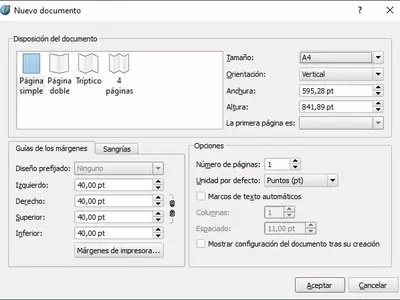




















Operation
And what kind of specific content can I generate thanks to this tool? Many and varied, from print-ready books to posters, newsletters for all types of advertisements, newspapers, brochures or advertising, etc.
Another thing we liked about Scribus is that it allows us to create PDF documents, which are very popular in all professional fields, so you will not have to convert your creations later. In addition to this, and as we know that for some users, it is essential, we also wanted to mention that this service allows you to drag and drop all the files within it to modify them.
Scribus has every one of the tools that we could expect in this type of case, and you will get results at the height of those that can be offered by famous software in their fields, such as Freehand or QuarkXpress. This is thanks to compatibility with OpenType fonts, its functions to enable vector drawings, and the ability to import or export EPS.
But probably the most marked difference between Scribus and other similar programs is that the learning curve, in this case, is not so steep, so even when you have no experience in the field, you can improve your skills in a short time. You don't need to perform complicated content imports but drag and drop them into the editing window to give you an idea.
The user interface of Scribus is excellent because although it does not amaze us from the aesthetic point of view, it has a beautiful organization of all its contents and menus, giving place, especially on the screen, to the projects in which we work. The feeling we have about it is the same that we could generally express about this utility: it is oriented to those who are just starting this project.
Keep in mind
As we mentioned at the beginning, Scribus is not only the program itself with which we can find ourselves, but it also has an incredible community of users that will give us all the support we need in any circumstance. And since it is an open-source program, if you have the necessary knowledge, you can make changes that will allow you to take advantage of it even more.
At the same time, we did not want to forget to highlight that Scribus is wholly translated into other languages, which is undoubtedly an advantage as it is a perfect application for many people to take their first steps in this creation. And, noblesse obliges, the translation, in this case, is very well done, not as we see in other occasions in which there are errors of all kinds that do nothing but confuse us.
The Best
Although Scribus has many exciting features, we will opt for the main one: it is a service that allows you to get results almost at the same level as those offered by other paid programs. As a free and open-source proposal with nothing to envy in terms of functionality to the most famous segment, it can be a good starting point for inexperienced users.
The worst thing about Scribus
Scribus has no weaknesses, not too obvious, considering that the minimum power it might lack compared to some of its competitors is related to the fact that it is a free option. On the other hand, it is possible that since it is a type of task that requires some basic knowledge, it may take you some time to take advantage of it, but do not worry because you will quickly know how to use it.
Rating
Scribus is an exciting alternative for the layout and publication of documents and pages, in case you are not looking for a paid professional option or want to know if you will dedicate yourself to it to make the corresponding investment. We would be grateful that, in all the fields of different programs, there were free alternatives of this type so that we do not have to waste money buying software we do not use.
Frequently Asked Questions
- Is Scribus downloadable for Windows 10?
- Yes, this software can be downloaded and is compatible with Windows 10.
- What operating systems is it compatible with?
- This software is compatible with the following 32-bit Windows operating systems:
Windows 11, Windows 10, Windows 8.1, Windows 8, Windows 7, Windows Vista.
Here you can download the 32-bit version of Scribus.
As for Windows 64-bit, this software is compatible with:
Windows 11 64-bit, Windows 10 64-bit, Windows 8 64-bit, Windows Vista 64-bit, Windows 7 64-bit.
Here you can download the 64-bit version of Scribus. - Is it compatible with 64-bit operating systems?
- Yes, it is compatible with Windows 64-bit, in the following link you can download the 64-bit version.
- What files do I need to download to install this software on my Windows PC?
- To install Scribus on your PC, you have to download the scribus-1.5.8-windows.exe file to your Windows and install it.
If you want to install the 64-bit version, you will need to download the scribus-1.5.8-windows-x64.exe file and install it on your Windows. - Which version of the program am I going to download?
- The current version we offer is the 1.5.8. For Windows 64-bit the version we offer is the 1.5.8.
- Is Scribus free?
- Yes, this program is free so you will be able to use it without any limitations, and without additional cost.
Also, this software is open source, which means that you will be able to download the source code of the program, and if you are knowledgeable enough, you will be able to see how the software works internally and modify its functionality. - Are there alternatives and programs similar to Scribus?
- Yes, here you can see similar programs and alternatives.
- Home
- Scribus home
- Category
- Operating Systems
- Windows 11
- Windows 10
- Windows 8.1
- Windows 8
- Windows 7
- Windows Vista
- Windows 11 64-bit
- Windows 10 64-bit
- Windows 8 64-bit
- Windows Vista 64-bit
- Windows 7 64-bit
- License
- Open Source
Alternatives

Inkscape
Graphicsfree
Creates vector graphic designs with a variety of tools, including freehand drawing, node path modification, and filter effects.