
ScummVM Download and alternatives
free
Download
Review ScummVM
Do you consider yourself a fan of the adventure games that conquered an entire generation during the '90s? Well, suppose you intend to enjoy on your computer titles such as those developed by Westwood, Sierra, or LucasArts. In that case, you should know that an emulator is designed for all of them: ScummVM is undoubtedly one of the best options to have fun on your computer.
ScummVM is an emulator that, like many of the best ones available these days, allows you to run games that you will have to download manually to your computer since they are not included in the application. Anyway, don't worry, because there are many websites where you can find a good amount of the best titles belonging to this segment to entertain you with them.









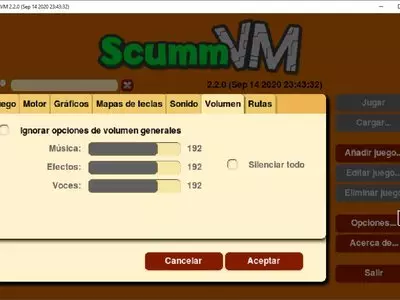













One of the critical advantages between ScummVM and other similar software is that this one is compatible with an endless number of the best games that could be considered as the adventures that marked history. If you want to remember old classics on your current computer, with the possibility of modifying some of its graphic aspects and a comfortable interface that we will discuss later, here you have a great option.
Specifically, in this case, we will have to add the ScummVM games to the Library of the program to run them, with the possibility of accessing its Configuration to modify many essential aspects of the gameplay. This way, we can customize our user experience according to our tastes and under each title, we run.
And what games can I run on my PC thanks to ScummVM? We will have to talk about Day of the Tentacle, Sam & Max, Monkey Island, DreamWeb, Flight of the Amazon Queen, Lure of the Temptress, or the complete saga of King's Quest. As you can see, we are undoubtedly talking about many of the adventures that marked a before and after in that era.
ScummVM can perfectly reproduce the user experience of those games and their consoles, both in terms of the 8-bit graphics and the MIDI-type tunes that were common at the time. This is not a minor detail because video games have evolved in such a way, especially from the visual aspect, that the true spirit of those games lies in their graphics more than anything else.
Then, theLibraryof games that you are building in ScummVM is perfectly editable, to the point that you can not only enter it to check the list of those that you have available from the emulator, but it is not necessary to delete them from the folders. You must select the title you know you will no longer play and delete it from the application.
And before we finish, we didn't want to fail to mention that ScummVM also has an independent version for mobile devices Android, which you can download to your phone basically to perform the same tasks as with the program for Windows. That is, enjoy many of the graphic adventures that were all the rage a couple of decades ago, in this case, with the convenience of doing so from the palm of your hand.
The user interface of ScummVM is straightforward, to the point that we consider that it will not cause any problems for users who are just making their first approaches to this software as emulators. In fact, beyond its functionality, in terms of design and aesthetics, it is one of the most attractive due to its use of colors and other eye-catching elements.
If it is a question of analyzing some of the main positive aspects of ScummVM, we have to talk about its excellent compatibility with all the games framed as graphic adventures of the '90s. To that, we must add a Configuration panel that is among the best in any console emulator.
The worst thing about ScummVM is that we almost always have some details that should be corrected; it is related that when testing it on our PC, we have sometimes lost some stability with some games. It is also fair to mention that this has not happened to us on Android, so it is not a situation that affects all the time or even all users.
In conclusion, ScummVM is a good program that you should consider enjoying on your computer some of the most crucial adventure games in history, as we have mentioned in the development of the review. Possibly the great advantage it has over other similar programs is that if you have become addicted to any of these titles, you can also run them on your mobile.
Frequently Asked Questions
- Is ScummVM downloadable for Windows 10?
- Yes, this software can be downloaded and is compatible with Windows 10.
- What operating systems is it compatible with?
- This software is compatible with the following 32-bit Windows operating systems:
Windows 11, Windows 10, Windows 8.1, Windows 8, Windows 7, Windows Vista.
Here you can download the 32-bit version of ScummVM. - Is it compatible with 64-bit operating systems?
- Yes, although there is no special 64-bit version, so you can download the 32-bit version and run it on 64-bit Windows operating systems.
- What files do I need to download to install this software on my Windows PC?
- To install ScummVM on your PC, you have to download the scummvm-2.7.1-win32.exe file to your Windows and install it.
- Which version of the program am I going to download?
- The current version we offer is the 2.7.1.
- Is ScummVM free?
- Yes, this program is free so you will be able to use it without any limitations, and without additional cost.
Also, this software is open source, which means that you will be able to download the source code of the program, and if you are knowledgeable enough, you will be able to see how the software works internally and modify its functionality. - Are there alternatives and programs similar to ScummVM?
- Yes, here you can see similar programs and alternatives.
- Home
- ScummVM home
- Category
- Operating Systems
- Windows 11
- Windows 10
- Windows 8.1
- Windows 8
- Windows 7
- Windows Vista
- License
- Open Source
Alternatives

DOSBox
Emulatorsfree
Emulates an older operating system to run old console games on a computer.