
Snap Camera Download
free
Review Snap Camera
While it is true that Snapchat is far from its best moment, as a result of the emergence of applications such as Instagram that have copied many of its best features, anyway, its developers do not give up. They have launched other products with which they intend to maintain the favor of users.
Well, one of the most exciting products we have known, the experts of Snap Inc., has to do directly with Snap Camera, a software that, as its name suggests, has to do with this application and videos. In this sense, we must say that we are in the presence of an alternative for computers with the Windows operating system from Microsoft, which allows us to obtain results on our recordings similar to those of Snapchat.












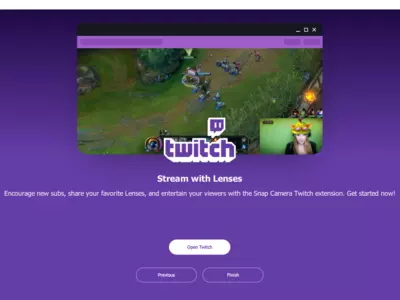

Operation
As we said, Snap Camera has been thought above all to allow us to enjoy the filters, effects, and masks of Snapchat on our PC, something ideal for those people who like these editions but do not want to have to use the application for young people or perform installations on their mobiles. And all this, apart from an interface that, although we will analyze later, is very simple.
So, if you are one of those who once enjoyed putting on bunny ears, adding little hearts to your photos, or looking like an anime character with huge eyes, thanks to this service, you can do it from your computer. And best of all, in addition to the filters and tools that are part of Snapchat, we can also find some that have been explicitly added in this case.
Another interesting detail of this platform is that it can also integrate in a moment into some other famous applications in which our webcam is involved, for example, in the cases of Skype, Hangouts, or Zoom. And if that is not enough for you, you have to know that you are also in a position to complete, with its functions, Twitch, so that you give a different touch to your streamed video game sessions.
And if you only have a YouTube account from Snap Camera, you can record new content with filters and live effects, adding them to your account on this video website without having to access it from your browser.
Also, it is possible to improve the experience of using this program to the extent that we can create shortcuts to enter directly into filters or specific effects and mark your favorite masks, so they are always at hand.
We also liked that all the time we have a Preview, thanks to which we can also see how others are watching us, avoiding that we confuse filters or effects when we make transmissions on Twitch, for example.
Keep in mind
Beyond all the exciting aspects that we have mentioned about this application, we cannot lose sight of the fact that it is a service that, for the moment, only works in the version Windows 10 of this operating system. While this is a somewhat logical issue, as it is the adaptation of a relatively recent app, this leaves many users without the chance to enjoy it.
As for Snap Camera's interface, we must say that we liked it a lot, mainly because of how easy it is to navigate between its tile-based menus, with a different one for each type of filter in question. This way, finding your editing styles will take seconds, and you won't waste time every time you look for specific filters or effects.
The best
The main positive points of Snap Camera have to do with the enormous quantity and quality of filters and effects available, as well as how easy it is to find and activate them on our images. Secondly, its compatibility with systems such as YouTube, Twitch, or Skype makes it a perfect ally for many of our video calls or home videos.
The worst thing
On the other hand, there is only one aspect that we could criticize Snap Camera, which is the impossibility of using this application in some of the versions before Windows 10, a real shame in this type of case because, indeed, many users would enjoy it too. On the other hand, although it is an almost minor detail, the program does not have other language translations.
Rating
If you are looking not only for an application that allows you to customize by editing your videos but also to add filters or effects to your content for YouTube or Twitch, there is no doubt that this is one of the best tools in its segment. And as the people at Snapchat have shown on more than one occasion, their ideas are usually more than interesting.
Frequently Asked Questions
- Is Snap Camera downloadable for Windows 10 64-bit?
- Yes, this software can be downloaded and is compatible with Windows 10 64-bit.
- What operating systems is it compatible with?
- As for Windows 64-bit, this software is compatible with:
Windows 11 64-bit, Windows 10 64-bit.
Here you can download the 64-bit version of Snap Camera. - Is it compatible with 64-bit operating systems?
- Yes, it is compatible with Windows 64-bit, in the following link you can download the 64-bit version.
- What files do I need to download to install this software on my Windows PC?
- If you want to install the 64-bit version, you will need to download the Snap Camera 1.10.0.exe file and install it on your Windows.
- Which version of the program am I going to download?
- For Windows 64-bit the version we offer is the 1.10.1.
- Is Snap Camera free?
- Yes, this program is free so you will be able to use it without any limitations, and without additional cost.
- Home
- Snap Camera home
- Category
- Operating Systems
- Windows 11 64-bit
- Windows 10 64-bit
- License
- Freeware