

Solar Smash Download and tutorials
free
Review Solar Smash
Solar Smash is a simulation game that allows you to destroy other planets using a variety of weapons. The earth will be displayed at the start of the game. However, it can be modified to show other fictional planets where different types of life exist. There are buttons to the right of the screen, each one with a different attack.
The mission is to launch as many strikes as possible to destroy the planet and eliminate all its inhabitants. Black holes, missile bombardments, and lasers are a few available weapons. Other options include solar radiation, colliding with other planets, black holes, and legions of aliens that can attack the inside. Many attacks, such as altering projectile speed or damage, can also be modified. Additionally, every planet has a population counter. This counter decreases as you activate attacks. It also indicates areas with a higher population via a white glow.















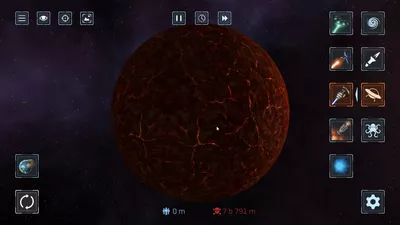



























You can create your planet using the editor. It's also possible to change the color of the galaxy. You can use the "destruction of The Solar System" game mode to attack a replica of the solar systems and their planets. The 3D technology used to create the solar smash planets has a realistic appearance. This, along with the visual effects that feed each attack, makes the game more immersive and enjoyable.
- Home
- Solar Smash home
- Category
- Operating Systems
- License
- Freeware
Tutorials and news
