
Spectaculator Download
paid
Download
Review Spectaculator
Have you ever heard of Spectrum? If you are a video game lover, maybe yes, but let us make a small introduction for those who had no notion of its existence until now. It is officially called Sinclair ZX Spectrum, a machine launched in the early 80s precisely by the British Sinclair Research.
This device, which from now on we will call Spectrum, became, over time, one of the most famous micro-computers in the world, and many of its users began to use it for entertainment purposes. This led to more and more games being released on the market, and many can still be enjoyed today, although, as we know, this requires an emulator. Spectaculator is one of the best, and we will show it to you.
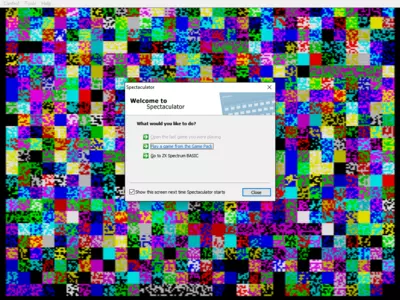




How it works
Spectaculator is one of the best alternatives we could recommend today for when you want to enjoy any Spectrum game, considering that it has compatibility with most of those that can be obtained. We are talking about a platform that has been developed to offer us the possibility of completely emulating both the hardware and the software of that video game machine.
A not minor detail of Spectaculator is that unlike other emulators we can find in this field, this one can work with the different versions of Spectrum, taking into account that from the original appeared others. That is to say, its support is absolute not only because it will allow us to run most of the titles available today for this machine but also because it can adapt to all its versions.
The ease of use of Spectaculator is one of the hallmarks of this emulator, considering that once you have downloaded and installed it, all you have to do is click on its icon to find a kind of assistance menu. You can skip, ignore, or let it show you your options.
Suppose you do not want to waste more time before entertaining yourself. In that case, you can go directly to the Spectaculator section, where you will find all the available games, double-clicking on the one you are interested in to try your luck at the beginning. In addition, from the Options menu, you can select which Spectrum model you want to use, so almost everything will be in your hands.
Spectaculator also has excellent support for different game formats, considering that it can run some of the most common ones, such as TZX, DSK, VOC, SLT, TAP, Z80, or SNA, to mention a few. If we add that its emulation speed is one of the most advanced in the category, it is clear that there are not many better options left to enjoy Spectrum games.
And what games can I upload to Spectaculator to enjoy them? Most of the ones have some fame from their original releases, such as Hercules, Zynaps, Uridium, Shock Megademo, and many others you'll find on the web.
Spectaculator's user graphics will depend mostly, as usual in emulators, on the game we are running because almost the entire screen will be occupied by these and not by the menus and so on. Anyway, during the first approach to the program's interface, we noticed that it makes arriving at the titles very intuitive and modifying the parameters we do not like.
Keep in mind
Spectaculator also has a version specially developed for cell phones, iPhones, and other Android, thanks to which you will have access to many of the functions we have pointed out above in the palm of your hand.
The best
Undoubtedly, the best of Spectaculator is the power it has as an emulator because when we talk about a program of this type that can work with different versions of a machine or console and also has support for almost all the content that was released for it, it is clear that much more we can not ask him.
The worst
We have not been able to detect defects or at least significant enough to mention them in our tests of Spectaculator. In the same way, we will indicate that many users of the mobile versions of this emulator point out that those are not as stable or complete. But as for the PC edition, nothing to add.
Rating
Suppose you consider yourself a fan of Spectrum games. In that case, we recommend you don't waste any more time and download Spectaculator on your computer because there are not many other emulators of this micro-computer with so many possibilities.
Frequently Asked Questions
- Is Spectaculator downloadable for Windows 10?
- Yes, this software can be downloaded and is compatible with Windows 10.
- What operating systems is it compatible with?
- This software is compatible with the following 32-bit Windows operating systems:
Windows 11, Windows 10, Windows 8.1, Windows 8, Windows 7, Windows Vista, Windows XP.
Here you can download the 32-bit version of Spectaculator. - Is it compatible with 64-bit operating systems?
- Yes, although there is no special 64-bit version, so you can download the 32-bit version and run it on 64-bit Windows operating systems.
- What files do I need to download to install this software on my Windows PC?
- To install Spectaculator on your PC, you have to download the spectaculator80.msi file to your Windows and install it.
- Is Spectaculator free?
- No, you need to pay to use this program. However, you will be able to download the demo version to try it out and see if you like it.
- Home
- Spectaculator home
- Category
- Operating Systems
- Windows 11
- Windows 10
- Windows 8.1
- Windows 8
- Windows 7
- Windows Vista
- Windows XP
- License
- Shareware