
SpeedCrunch Download
free
Download
Review SpeedCrunch
SpeedCrunch is the definitive application if you want to perform mathematical calculations of any kind; a platform with an infinite number of functions so that you can consistently achieve the results you are looking for. It doesn't matter if you are a professional looking for a complete tool or a beginner user who wants an application with good potential because this one adapts to all types of people without a doubt.
However, unlike what happens with some other similar tools, what stands out about this application is that it adds a considerable amount of other exciting features, such as being able to store the sessions at any time we want to do so, so as not to lose the progress we make if it is too extensive a calculation, for example.




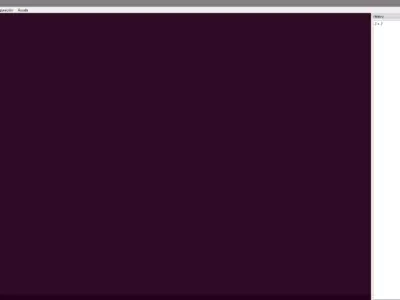
On the other hand, the power of this platform is such that when we perform calculations with a massive amount of decimals, it will show us up to 50 of them on screen so that your results are as accurate as possible.
Another fascinating detail of SpeedCrunch is related to the fact that we can modify its interface in case you find it a little challenging to adapt to it, something that we understand for those who are not used to this type of program.
If you want to perform operations that could be a little more complex than usual, you should know that this program can list functions and variables or constants so you do not lose sight of them. At the same time, it is a system with some particular high points, such as an intelligent autocompletion that will avoid error messages that are always annoying.
The same goes for the option to access theHistoryof all the calculations we have performed, as you can see in the images accompanying the description, bearing in mind that it will thus be possible never to lose a recent calculation. The best thing about this possibility is that although you can save your sessions whenever you want, this won't be necessary because you will be able to retrieve those recent accounts without delay.
Its developers also emphasize another quality that differentiates SpeedCrunch from other applications in the same segment: we can manage it entirely through our computer's keyboard. Thus, if you do not want to use the mouse or do not have one because you are using a laptop, you should know that this platform will allow excellent ease of movement.
Another not minor issue when we talk about rather technical programs, as in this case, is that SpeedCrunch is wholly translated into other languages and is well translated, unlike other applications. This is a huge help considering that many of the concepts or definitions of mathematics are already complicated enough to add the additional difficulty of the unknown language.
Once you have opened the calculator, you will see that entering any calculation is very simple, considering that you only have to type any expression that interests you. When you finish it, press the Enter key to know the result. And remember that before knowing the outcome, or afterward, you can save all the data of the session to retrieve them whenever you want.
At the same time, considering that many users will probably want to carry this specialized calculator with them all the time, you should know that this is a program with a minimum weight. In this way, you will be able to store the installer in a portable memory and thus install it in just seconds on any PC you have to use during the day, performing all your calculations without significant inconveniences. There is even a portable version of this calculator, which, although it does not have all the functions described here, does have many of them.
If we had to highlight the main strong points of this application, we would have to point out the fact that it is very versatile, since it can be used both by those who are looking for a scientific calculator with access to countless functions, as well as those who want to perform some simple calculations. If you install only one calculator on your computer, this one may meet all the family's requirements.
However, at the same time, we can not fail to note that it is a pity that the interface of the program, beyond the fact that we can modify it a little, is not up to its functions and possibilities. The truth is that it looks somewhat outdated, and although it is not a reason to dismiss its installation and use, it is true that many other current calculators look much nicer.
In summary, we can say that SpeedCrunch is undoubtedly one of the best alternatives now offered by the Windows operating system in terms of mathematical applications developed by third parties. It's free of charge, its enormous amount of functions, the possibility of saving our sessions whenever we want, or the fact of controlling it entirely from the keyboard are more than enough reasons not to stop recommending this program.
Frequently Asked Questions
- Is SpeedCrunch downloadable for Windows 10?
- Yes, this software can be downloaded and is compatible with Windows 10.
- What operating systems is it compatible with?
- This software is compatible with the following 32-bit Windows operating systems:
Windows 11, Windows 10, Windows 8.1, Windows 8, Windows 7.
Here you can download the 32-bit version of SpeedCrunch. - Is it compatible with 64-bit operating systems?
- Yes, although there is no special 64-bit version, so you can download the 32-bit version and run it on 64-bit Windows operating systems.
- What files do I need to download to install this software on my Windows PC?
- To install SpeedCrunch on your PC, you have to download the SpeedCrunch-0.12-win32.exe file to your Windows and install it.
- Which version of the program am I going to download?
- The current version we offer is the 0.12.
- Is SpeedCrunch free?
- Yes, this program is free so you will be able to use it without any limitations, and without additional cost.
- Home
- SpeedCrunch home
- Category
- Operating Systems
- Windows 11
- Windows 10
- Windows 8.1
- Windows 8
- Windows 7
- License
- Freeware