
Stellar PDF to Image Converter Download
paid
Download
Review Stellar PDF to Image Converter
Do you usually work with files in PDF format for a good part of the day? Then it would be best if you had all kinds of applications that allow you to modify them the way you need, and Stellar PDF to Image Converter is undoubtedly one of the best in the segment. Thanks to this service, you can convert all your PDF documents into images to manage them as you prefer.
Stellar PDF to Image Converter is, therefore, a highly recommended paid platform in case you want to manage all your PDF files more easily since you can convert them to images to edit them or make them take up less space. In this way, uploading them to some third-party services will be much more straightforward, so do not hesitate to install this tool to give you a hand.



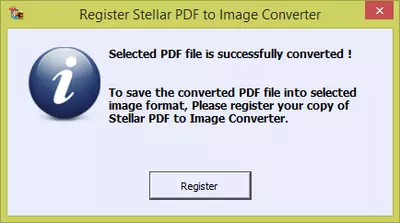




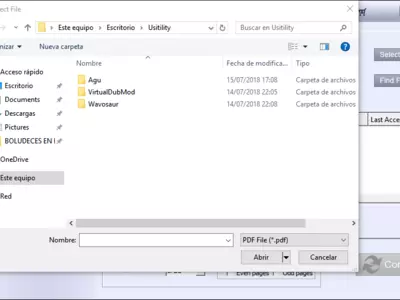



Stellar PDF to Image Converter, as its name suggests, pursues the main objective of transforming any PDF document into a series of images, converting each page into a new image file to use as you want. That is to say, if you have a PDF document of 10 pages, when you pass it through this software, the result will be ten image files utterly independent of each other.
Undoubtedly, one of the critical features of Stellar PDF to Image Converter is the support for different image formats since you can decide which one you prefer. You can choose among some of the most common image formats of today, such as TIFF, PNG, BMP, GIF, or JPG, to use them later in many different ways.
You have to keep in mind, in the same way, that Stellar PDF to Image Converter is compatible with absolutely all versions of Adobe Acrobat Reader, so no matter what are the characteristics of the PDF in question, you will always be able to modify it.
In normal conditions, a session of Stellar PDF to Image Converter will contemplate that we select the file we want to modify, indicating which format interests us for its conversion. But you can also choose whether to convert the even or odd pages. And when you are done, you will see a list of all the image files generated on the screen.
We even liked that Stellar PDF to Image Converter has a system that integrates previews of the images, thanks to which we can review the results before opening them with a third-party application. This prevents us from closing the application before we are sure we have obtained the images we wanted, so we are grateful to its developers.
Unfortunately, however, we have to clarify that Stellar PDF to Image Converter is a paid application, which allows us to access an evaluation version, but that limits its use a bit for us to purchase the paid alternative. In other words, you should only give it a chance in case you are eventually considering the possibility of spending some money on software of this type.
Beyond that, the user interface of Stellar PDF to Image Converter is excellent, as we have come across a design that is well thought out and that makes it very intuitive to launch both its essential functions and to be able to customize different aspects of the service as well. At a glance, Stellar PDF to Image Converter shows us the main elements, such as the folder paths or the different configuration options of the resulting files.
Having made all the above clarifications, when pointing out the main positive aspects of Stellar PDF to Image Converter, we will have to talk about the possibility of easily converting PDF documents to images. To that, we also wanted to add the previews to check the results before proceeding and their compatibility with the main current image formats.
The worst thing about Stellar PDF to Image Converter is that, unfortunately, we have to pay to enjoy this application without any limitations, which is a real shame. Anyway, this defect will be considered only by those who do not want to spend money. Otherwise, it has no significant flaws to mention.
In conclusion, Stellar PDF to Image Converter seems to be an application that all those users who are obliged or interested in converting their PDF documents into images will take great advantage of. You will probably need to pay to access the full version of this service, and you have to be sure. If not, you'd better look for a free option.
Frequently Asked Questions
- Is Stellar PDF to Image Converter downloadable for Windows 10?
- Yes, this software can be downloaded and is compatible with Windows 10.
- What operating systems is it compatible with?
- This software is compatible with the following 32-bit Windows operating systems:
Windows 11, Windows 10, Windows 8, Windows 7, Windows Vista, Windows XP.
Here you can download the 32-bit version of Stellar PDF to Image Converter. - Is it compatible with 64-bit operating systems?
- Yes, although there is no special 64-bit version, so you can download the 32-bit version and run it on 64-bit Windows operating systems.
- What files do I need to download to install this software on my Windows PC?
- To install Stellar PDF to Image Converter on your PC, you have to download the StellarPDFtoImageConverter.exe file to your Windows and install it.
- Is Stellar PDF to Image Converter free?
- No, you need to pay to use this program. However, you will be able to download the demo version to try it out and see if you like it.
- Home
- Stellar PDF to Image Converter home
- Author
- Stellar information Systems LTD.
- Category
- Operating Systems
- Windows 11
- Windows 10
- Windows 8
- Windows 7
- Windows Vista
- Windows XP
- License
- Shareware