
vReveal Download
free
Download
Review vReveal
vReveal is a free platform for Windows computers, thanks to which you will be able to make all kinds of modifications to your videos, trying to make them reach a different quality or size than the original one, depending on the use you want to give to them. Of course, those people who have previous knowledge in dealing with this kind of program will be able to take more advantage of it. Still, it is undoubtedly an excellent alternative also for beginners.
This utility tries to allow you to improve your videos' image quality in just a few seconds, in a fast and simple way, and it does it through a system divided into three complementary steps or procedures. Of course, the first has to do with choosing the video, the second with determining the modifications you want to carry out, and the last with creating the final file.


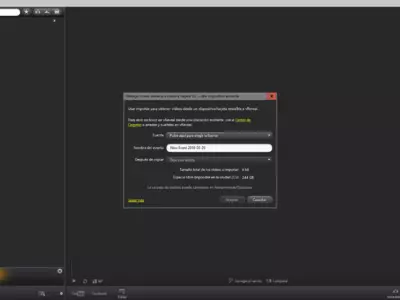


As you can see, the second step is the most important of all since, at that particular moment, we will define all the changes we want to apply to our video files to leave them ready for another use. Here it will be important to consider if you intend to send these contents by email, if you are interested in uploading them to YouTube, or any other use you intend to give them.
What parameters of my videos can I change if I use vReveal? Most of the important ones when we think of video files since we can talk about stabilization, definition, automatic contrast, and above all, some complex changes that are not available in other similar programs, such as in the case of removing noise that might have the image or adding lighting, of course.
Once you have defined all those parameters that will be modified when the program starts working, you can access a preview showing you the result you will be getting. In this way, you won't waste any time doing processes that you won't be satisfied with since you will have previously seen a preview of the final result, which is undoubtedly a very valuable feature.
When selecting the output format of the video we are modifying, we will be able to choose between two of the main formats of the segment, as in the case of AVI or WMV, considering, of course, the advantages and disadvantages of each one. If you automatically want to share those videos on social platforms such as YouTube or Facebook, this application can do it without having to open your browser.
Normally, this program is used by those users who have made recordings with devices that do not have cameras of too much quality, such as older cell phones and even some digital cameras. Even those with a graphics processor with NVIDIA compatibility can take special advantage of it since the conversion processes will be accelerated.
Another feature of vReveal that has won us over is the one that allows us to take a series of images or photographs that we have stored on the device, generating a panoramic view with all of them as if we were pasting them one after the other. If your camera does not have this possibility, you have to take several photos one after the other, starting from the same horizontal line. Then using this program, you can generate that effect quickly.
Suppose you want to transform your videos into true works of art and get an image of your own. In that case, this application will also allow you to convert it to black and white, an ideal option for those who want to relive a memory or emotional moment. In the same way, it will be possible for you to change some of the colors that are part of the file to be modified, in addition to adding other filters or interesting effects.
At the same time, we have found another attractive option: to take a picture of the videos we have uploaded to the program so that an image is obtained from a sequence of them. If you want a photo of your video to use in social networks or simply as a cover of that particular file, you have to know that from vReveal, you will be able to obtain it without using screen capturers.
Finally, as for the interface of the program, we can say that it is well done because although it does not have too many colorful elements or anything like that, its dark environment makes it pleasant to the eye. All the functions are easily accessible. It has a classic menu environment in the upper bar from which it can launch all the tools without affecting the video playback.
In summary, we can say that vReveal is one of those applications that you should have installed on your computer if you usually make videos with devices whose cameras do not have the quality you would like. The possibility of modifying many of the essential aspects of this type of file from a single platform, in addition to generating images from a photo or a panorama from several images, makes it an excellent alternative in its segment.
Frequently Asked Questions
- Is vReveal downloadable for Windows 10?
- Yes, this software can be downloaded and is compatible with Windows 10.
- What operating systems is it compatible with?
- This software is compatible with the following 32-bit Windows operating systems:
Windows 11, Windows 10, Windows 8, Windows 7, Windows Vista, Windows XP.
Here you can download the 32-bit version of vReveal. - Is it compatible with 64-bit operating systems?
- Yes, although there is no special 64-bit version, so you can download the 32-bit version and run it on 64-bit Windows operating systems.
- What files do I need to download to install this software on my Windows PC?
- To install vReveal on your PC, you have to download the vreveal-3-1-3-es-en-fr-de-it-jp-win.exe file to your Windows and install it.
- Which version of the program am I going to download?
- The current version we offer is the 3.1.3.
- Is vReveal free?
- Yes, this program is free so you will be able to use it without any limitations, and without additional cost.
- Category
- Operating Systems
- Windows 11
- Windows 10
- Windows 8
- Windows 7
- Windows Vista
- Windows XP
- License
- Freeware