
WinISO Download and alternatives
paid
Download
Review WinISO
Among many computer programs that manage disk images, we recommend you download WinISO, a great application to work with backup copies of optical media. Among its many functions, this tool will help you manage, edit, merge, extract, and convert disk images to different formats (CD to ISO, ISO to BIN, ISO to DVD, CCD).
An ideal application to work with ISO images and burn CDs, DVDs, Bootables, and Blu-Ray Discs. Solving virtually all needs related to ISO images. In the same way that it offers management other formats such as BIN, CUE, NRG, MDS, MDF, IMG, MDG, etc.
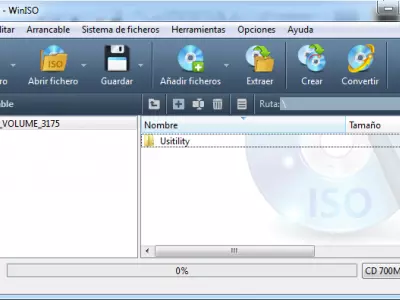
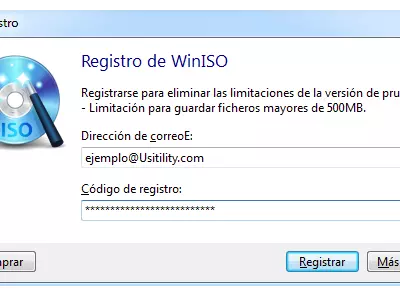
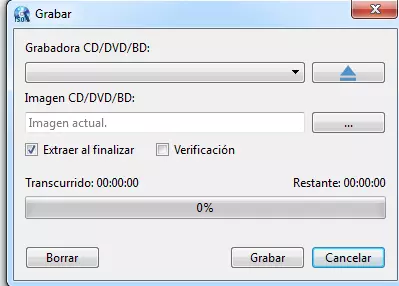
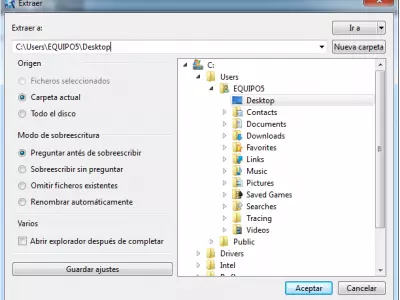
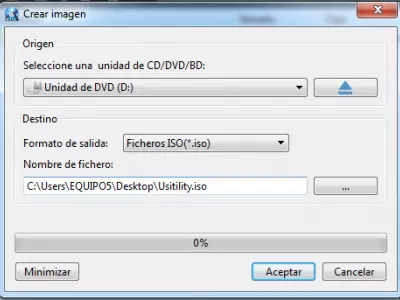
Among the many functions of WinISO are the following:
The creation of disk images (from scratch) in different formats: CD, DVD, bootable, and Blu-Ray.
Conversion of image file formats of discs between the available formats. Either ISOBIN, ISO to CUE, or NRG, MDS, MDF, IMG, MDG, and many others.
Remove, Edit, and change the name of the files easily and directly.
ISO image burning in Blue Ray, CD, and DVD.
Fusion of images and duplicate files.
You can add, remove, modify, and delete files within the disk images.
The function is opening an image file, observing all the files inside, and executing them.
Advantages of downloading WinISO
It has a simple and practical interface, which presents a range of options in an organized way. Not all digital tools have simple interfaces and multiple utilities simultaneously.
A lot of possibilities and functions in a single tool. Thanks to its compatibility with the main disk image formats, you will work comfortably and professionally.
It is easy to use; click on the browser of the application, select the file you want to work with, and begin to do "whatever you want" with it.
It supports different Windows versions, from Windows XP, Windows 2003, and Windows Vista, to Windows 7.8 and 10.
Thanks to its compatibility with different formats, it does not present the problems of other disk image managers, but it starts any image in almost any format.
It occupies little space on the hard drive, only 7.01 MB. Something that surprises a program with as many possibilities as this one.
It is available in Spanish, which facilitates its use.
How to download WinISO and start using it
All you need to do to download that application is click the download button that you will stop at the beginning and end of the article or download it directly from their official website. After downloading the .exe file, you run, accept the terms and conditions, and click on the install button.
Once in the program, the first thing you will see is a small form where you can insert an email and a password, which in reality is an account to access the functionality of this tool; you can buy within the same web of WinISO for $ 19.95.
However, if you do not want to acquire the paid features, you can close that window or form and continue using the other free features offered by this application.
We have already mentioned how easy it is to use this tool. Now I will show you how you can build your first ISO image:
The first thing you have to do is to open the ISO image from the browser that offers you this application. Once opened, you will need to choose the "image" option located in the tools' top bar. Although clicking on tools, we will find the same option.
Wait a few seconds, and you will see a notification: "The current image has been mounted in unit H."
Open the browser again, and check in the unit that the file list has been moved there.
Note: It should be noted that when downloading WinISO, this presents a limitation in its free version since we will only be able to work with files of a maximum of 500MB. You will have to buy the paid functions if you want more capacity. By the way, we recommend it widely since the usefulness of this program makes it a great tool for managing disk images.
Frequently Asked Questions
- Is WinISO downloadable for Windows 10?
- Yes, this software can be downloaded and is compatible with Windows 10.
- What operating systems is it compatible with?
- This software is compatible with the following 32-bit Windows operating systems:
Windows 11, Windows 10, Windows 8, Windows 7, Windows Me, Windows 2003, Windows Vista, Windows XP, Windows NT, Windows 2000, Windows 98.
Here you can download the 32-bit version of WinISO. - Is it compatible with 64-bit operating systems?
- Yes, although there is no special 64-bit version, so you can download the 32-bit version and run it on 64-bit Windows operating systems.
- What files do I need to download to install this software on my Windows PC?
- To install WinISO on your PC, you have to download the winiso7-setup.exe file to your Windows and install it.
- Which version of the program am I going to download?
- The current version we offer is the 7.1.1.
- Is WinISO free?
- No, you need to pay to use this program. However, you will be able to download the demo version to try it out and see if you like it.
- Are there alternatives and programs similar to WinISO?
- Yes, here you can see similar programs and alternatives.
- Home
- WinISO home
- Category
- Operating Systems
- Windows 11
- Windows 10
- Windows 8
- Windows 7
- Windows Me
- Windows 2003
- Windows Vista
- Windows XP
- Windows NT
- Windows 2000
- Windows 98
- License
- Shareware
Alternatives

Magic ISO Maker
CD-DVD Burningpaid
Creates and edits CD/DVD images with support for various formats and types of disks.

IsoBuster
Data Recoverypaid
Recovers and creates ISO images of damaged optical discs and physical hard disks, converts between image formats, and supports various file systems.

PowerISO
CD-DVD Burningpaid
Creates and modifies ISO images, extracts and burns discs, and provides tools for CD-to-MP3 conversion and bootable USB drive creation.

CDBurnerXP
CD-DVD Burningfree
Organize, reproduce, and copy data on various disc formats while offering advanced customization options for burning features with fast speed and multiple format compatibility.

UltraISO
CD-DVD Burningpaid
Allows for the creation, modification and conversion of ISO images with compatibility for various formats, featuring a built-in converter and bootable disk creation tool.