
Xpadder Download
free
Download
Review Xpadder
Are you one of those who prefer console controllers to the keyboard when it comes to entertainment? Then you should know that Xpadder is an application that will let you use your console controllers to enjoy the best games on your computer. Thanks to this platform, achieving compatibility between both devices is much simpler than before, and you won't have to resort to complicated, similar programs.
The truth is that many people have good games installed on their computers, yet they never get used to using the keyboard to control the characters and the movements they have to perform. For this reason, a program such as Xpadder can be an excellent alternative to configure your console controllers on the PC and thus get you to enjoy your favorite titles quickly.


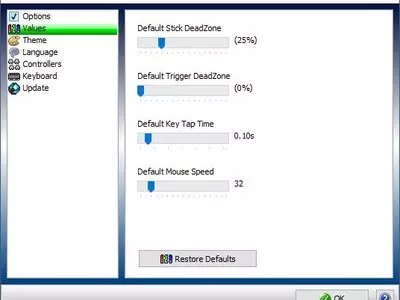

This application becomes the ideal solution when a game doesn't have default support for console controllers. It would be best to start by checking that since you only need to install it when necessary to avoid problems. A simple test is enough, connecting your controllers and trying to use them in a game, to know if you need this program that interests us right now.
Xpadder will allow you to simulate all the mouse movements and keystrokes on the different keys, so you will not need this peripheral. It is even a platform compatible with vibration-ready controllers. This system's excellent compatibility with many controllers and games makes it one of the most chosen by users.
How does it work? It is straightforward since it creates a system of correspondences between the different buttons we have on the controller and those found on the keyboard; thus, although it may take a while to establish which button on the controller will replace which key on the keyboard, the advantage is that it is an entirely customizable option that will adapt to any user and game.
A feature of this service that we liked is that it allows us to set several different game profiles so that you can adapt them to the titles you want the most and thus have a form of entertainment for each one. Likewise, if you share your computer with others, they won't have to worry about changing profiles whenever the other person is entertained.
And how many controllers at the same time for controllers can I have active? According to what the developers of this system have reported, it can support up to 16 controllers or peripherals simultaneously, which gives us an excellent margin to have a considerable amount of them using them in our computer, of course.
On the other hand, Xpadder has left-handed support, so if your most skilled hand is not right-handed, you can also adapt this controller to avoid problems during the development of your favorite games, something that not all similar programs can offer.
If you like titles related to different musical instruments, such as drums or guitars, or racing games in which you can use external pedals and steering wheels, you should know that this platform also supports them. As you can see, it is tough for any entertainment peripheral to resist this controller, so you should try it with all the ones you have.
For which games is this system especially recommended? Especially for those that do not have gamepad support, in addition to those games for DOS designed for Windows, without losing sight of the emulators, or games that can be downloaded from the web, as in the cases of those with Shockwave or Flash.
Don't you like the look of this simulator? Then you have to know that it offers some good options to modify it so that you can always access the kind of visual aspect with which you feel more comfortable or best suits the environment.
In addition to everything said so far, we have to point out that Xpadder has fixed in recent updates several bugs in the controls that many users mentioned at the time in forums and social networks. In our experience and tests, we have not had any inconvenience regarding the stability of this platform, so we take for granted that the bugs are definitely in the past.
Overall, we can say that Xpadder is possibly one of the references in its segment, a highly recommended program that will allow you to control and use all your game controllers and peripherals on your computer, even when they do not have native support. There is no doubt that its compatibility with a vast number of devices, and the possibility of establishing several game profiles, are its two main features.
On the other hand, and we didn't mention it before because it's a positive issue, you have to know that this system is perfectly compatible with most computers with the Windows operating system, running smoothly on 32 and 64-bit versions of Windows XP, Windows 2003, Windows Vista, Windows 7, Windows 8 and Windows 10. All our tests have meanwhile been performed on Windows 10.
Frequently Asked Questions
- Is Xpadder downloadable for Windows 10?
- Yes, this software can be downloaded and is compatible with Windows 10.
- What operating systems is it compatible with?
- This software is compatible with the following 32-bit Windows operating systems:
Windows 11, Windows 10, Windows 8.1, Windows 8, Windows 7, Windows XP.
Here you can download the 32-bit version of Xpadder. - Is it compatible with 64-bit operating systems?
- Yes, although there is no special 64-bit version, so you can download the 32-bit version and run it on 64-bit Windows operating systems.
- What files do I need to download to install this software on my Windows PC?
- To install Xpadder on your PC, you have to download the xpadder_gamepad_profiler.exe file to your Windows and install it.
- Is Xpadder free?
- Yes, this program is free so you will be able to use it without any limitations, and without additional cost.
- Home
- Xpadder home
- Category
- Operating Systems
- Windows 11
- Windows 10
- Windows 8.1
- Windows 8
- Windows 7
- Windows XP
- License
- Freeware