
Zoom Player Download and alternatives
paid
Download
Review Zoom Player
Zoom Player is a free multimedia player that can play audio, video, online video, and subtitles.
Today, there are many types of multimedia files. Each file type has a number of features that distinguishes it from the others. For example, .avi files and .mkv files are both video files, and although these files may seem the same, internally are very different from each other. That is why it is necessary to have a media player that is able to play all kinds of files.







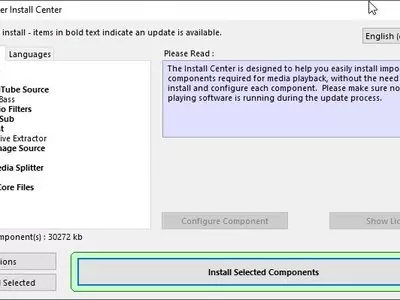







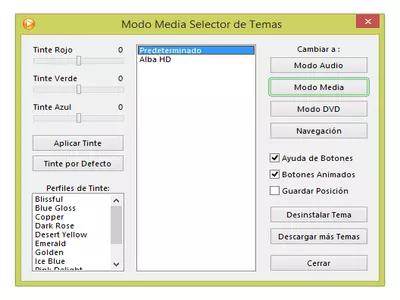

















Zoom Player plays video (3gp, asf, avi, bdmv, divx, flc, fli, flv, m2ts, m4v, mkv, mov, mp4, mpg, mpeg, ogm, ogv, vob, rm, ts, webm, wmv,, and more), audio (aac, ac3, aif, ape, cda, dts, flac, m4a, mid, midi, mp3, ogg, wav, wma, and more), images (bmp, gif, jpeg, jpg, png, psd, tif, tiff, and more), and subtitles (ass, mks, rar, rt, smi, sub, srt, ssa, usf,).
When the program is installed, there is a possibility to install an additional component that allows the reproduction of the media files inside a compressed file without the need to unzip the file.
The use of this media player is very simple; it will be enough to drag the multimedia file to the player and use the playback control buttons (play, stop, pause, etc.).
We also have the possibility of browsing and listening to Online radio stations. The radio stations are sorted by music style: Alternative, Blues, Classical, Country, Jazz, Metal, Reggae, Rap, Rock, Electronic, and more.
One of the prominent features of this player is the possibility of controlling the playback using keyboard shortcuts. We will be able to: start/stop/pause playback, change the Brightness/Hue/Gamma/Saturation, increase/decrease the video size, capture the screen, turn on/off subtitles, synchronize subtitles, control the volume, forward/rewind one frame, increase/decrease playback speed, and many more.
Also, the software allows the advanced configuration of the mouse, so we can configure all of the mouse buttons and the wheel to perform a particular action.
The amount of options available is very high, so we will highlight some of the configurations that are the most eye-catching of this software:
- Audio Visualizations: this option allows configuring the audio visualization plug-ins. These plug-ins show a series of images while playing an audio file. The program can scan the PC to locate this kind of plug-in.
- Compatible with LIRC: LIRC is a protocol that allows using an infrared remote control to control the PC. Therefore we will have the possibility to control ZoomPlayer with our TV remote control.
- Configuring on-screen messages (OSD). At the beginning of the playback, this software displays information about that file on the screen. We can configure how that information will be displayed on the screen.: position, size, and duration of the message.
When we install this software, we must pay attention because this software tries to install two programs that are not needed for the correct operation of this program. To avoid it, we have to click on “Custom Installation” and uncheck the boxes “Install TuneUp Utilities 2014” and “Install Opera Browser.” In this way, we will avoid the installation of these two software.
This media player is one of the oldest in the market, as version 1.10 was released in the year 2001 and today is still updating. So this software has more than a decade of development. This is reflected in the many options and configurations available, as well as the extensive support for all media formats.
The software is free for personal use. There are several versions that extend the functionality of the free version.
Frequently Asked Questions
- Is Zoom Player downloadable for Windows 10?
- Yes, this software can be downloaded and is compatible with Windows 10.
- What operating systems is it compatible with?
- This software is compatible with the following 32-bit Windows operating systems:
Windows 11, Windows 10, Windows 8.1, Windows 8, Windows 7.
Here you can download the 32-bit version of Zoom Player. - Is it compatible with 64-bit operating systems?
- Yes, although there is no special 64-bit version, so you can download the 32-bit version and run it on 64-bit Windows operating systems.
- What files do I need to download to install this software on my Windows PC?
- To install Zoom Player on your PC, you have to download the zp1710free.exe file to your Windows and install it.
- Which version of the program am I going to download?
- The current version we offer is the 17.1.
- Is Zoom Player free?
- No, you need to pay to use this program. However, you will be able to download the demo version to try it out and see if you like it.
- Are there alternatives and programs similar to Zoom Player?
- Yes, here you can see similar programs and alternatives.
- Home
- Zoom Player home
- Category
- Operating Systems
- Windows 11
- Windows 10
- Windows 8.1
- Windows 8
- Windows 7
- Windows Me
- Windows 2003
- Windows NT
- Windows 2000
- Windows 98
- License
- Freeware
Alternatives

VLC
Videofree
Plays various formats of video and audio files without additional codecs, with low PC resource usage and numerous features.

KMPlayer
Videofree
Plays various video and audio formats from different sources with additional features such as real-time screen capture and subtitle synchronization.

GOM Player
Videofree
Plays videos with subtitles in various formats without additional installations and provides advanced playback controls.

Miro
Radio and TVfree
Manages digital music, video collections, and other online media by importing audio/video files, retrieving detailed data about the songs using Echonest and 7Digital, converting videos into any format, playing and downloading online videos from popular sites like YouTube or Vimeo, supporting Adobe Flash Player for browsing certain websites, managing podcasts and .torrent files.

AIMP
Audiofree
This software is a versatile music player with multiple features such as audio recording, format conversion, and EQ optimization.

SMPlayer
Videofree
Enhances the viewing experience of video files in various formats, with customizable subtitles and filters.

Media Player Classic Home Cinema
Videofree
Plays most audio and video formats without additional codecs, has customization options, and is easy to use.

MVS Player
Videofree
Plays heavy video content faster and offers customization options, but lacks external subtitle support and may require payment for a key code.

ALLPlayer
Videofree
Plays videos, supports popular video formats, manages subtitles and includes features like AVIDoctor and Flowlist with a media library.

RealPlayer
Videofree
Multimedia player with various functions including video downloading, media management, cloud storage, and streaming to TV.

UMPlayer
AudioVideofree
"Play various audio and video formats, record YouTube videos on the hard disk, and combine different media players in one software."