
ZoomIt Download
free
Download
Review ZoomIt
If you have to make presentations and later show them to a group of people for work or study reasons, it may be vital to focus on specific areas of the screen to emphasize some of them. Now, that is impossible with the original Windows, or at least too complicated. What you need is an external tool like ZoomIt.
As we were saying, ZoomIt works in such a way that it allows us, in any circumstance of use of our computer, to zoom in on some area of the screen so that that particular content is much easier to see. This way, you won't have to worry about looking for a projector or enlarging the entire screen, which could be annoying. You're only going to highlight what you want to highlight.

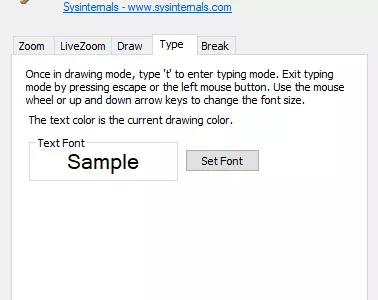

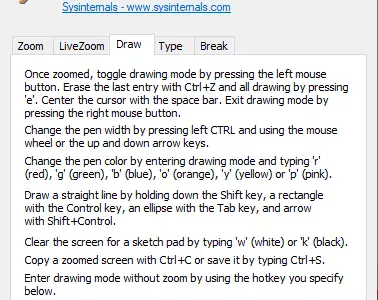

Operation
One of the things we liked most about this application is that we can not only zoom in by moving the mouse to the region of the screen we want to enlarge, but it also works launched from different keyboard shortcuts. These keyboard shortcuts can be configured to your liking so that they constantly adapt to your needs, and if you use a laptop, do not worry about moving from the pad.
And then, when you are already viewing that portion of the screen in an enlarged form, you have some tools that we found interesting, such as those that allow us to write or draw on these areas. This feature makes this application ideal for all who have to make presentations since you can solve some missing elements during production.
Besides that, even when we are not using it, this platform is minimized in the System Tray so that just by clicking on its distinctive icon, we can run it. And as its system resource consumption is minimal, you won't have to worry about it running in the background, and you can leave it always active.
We have also found other very striking qualities, such as the possibility of programming a kind of countdown, thanks to which it will be possible to enter Zoom Mode at the most convenient time. And they also serve to set a time when we exit this mode to recover the traditional look. This can even be useful for measuring your presentation exposure times.
And suppose you are one of those fans of customizing your programs. In that case, you should know that in this case, you will have the possibility of modifying the thickness of the pencil, as well as its color, being able to select the options red, green, blue, or yellow. If your presentation already has one of these colors, you should always choose another one so that it is clear that it is an effect that is not related to the original content you are showing.
If you want to close this service suddenly, all you have to do is click on the Esc key, which will allow you to close it in a millisecond so that it will no longer bother you.
Please note
The user interface of ZoomIt is practically nonexistent because, beyond the customization options or information about the app itself that we can access, there is not much more to do from it. We notice that zoom has an excellent overall quality when we approach different types of content, as seen in the images accompanying the article, which account for it.
The best
Having to review the main positive aspects of this application, we do not hesitate to say that all of them have to do, to a greater or lesser extent, with the many elements that it adds to what we expected to find. Being able to program the moments in which to activate or deactivate the zoom, being able to write or draw over the areas that we have enlarged, or being able to choose the color and thickness of the pencil, are possibilities that we do not always find in these tools.
The worst thing
It is not easy to highlight the negative aspects of this service, and we have not found significant flaws or deficiencies. As a minuscule element, we could mention that we would like it to be translated into other languages. However, this kind of simple software can often be used without a translation easily by those who don't speak English.
Valuation
In summary, we do not doubt that if you want a free zoom tool for your computer and want it to be the best possible, there are not many better options than ZoomIt in this category. To the essential functions one would expect from this application, it adds so many others that it is impossible not to get immediately attached to it.
Frequently Asked Questions
- Is ZoomIt downloadable for Windows 10?
- Yes, this software can be downloaded and is compatible with Windows 10.
- What operating systems is it compatible with?
- This software is compatible with the following 32-bit Windows operating systems:
Windows 11, Windows 10, Windows 8.1, Windows 8, Windows 7, Windows 2003, Windows Vista, Windows XP.
Here you can download the 32-bit version of ZoomIt. - Is it compatible with 64-bit operating systems?
- Yes, although there is no special 64-bit version, so you can download the 32-bit version and run it on 64-bit Windows operating systems.
- What files do I need to download to install this software on my Windows PC?
- To install ZoomIt on your PC, you have to download the ZoomIt.zip file to your Windows and install it.
The ZoomIt.zip file is compressed, so you can download 7-zip and unzip the file. - Which version of the program am I going to download?
- The current version we offer is the 6.12.
- Is ZoomIt free?
- Yes, this program is free so you will be able to use it without any limitations, and without additional cost.
- Home
- ZoomIt home
- Category
- Operating Systems
- Windows 11
- Windows 10
- Windows 8.1
- Windows 8
- Windows 7
- Windows 2003
- Windows Vista
- Windows XP
- License
- Freeware