
Dukto Download
free
Download
Review Dukto
Although nowadays we have a vast number of applications and platforms that allow us to send or receive files and archives, the truth is that using them when we have several devices connected to the same LAN network can be a bit annoying. This is precisely why there are other better solutions, such as Dukto, the program we want to discuss.
Dukto is a program that will allow you to transfer all kinds of files and text between several terminals connected to the same LAN, with the advantage of being compatible with both Windows and Linux or Android operating systems. Of course, most users who download this type of service think of joining several of their PCs that carry the environment of the people of Microsoft. Still, even so, this extended support is appreciated.




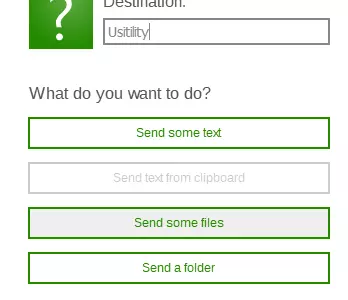
How it works
Of course, it is only possible to take advantage of this application if it is installed on the two devices in question. Otherwise, we will either be unable to upload the files to send them, or we will not be able to receive them on the second computer. Regardless of the environment in which we want to install and use it, this program has a measured weight and not too high resource consumption, so it will not represent your problems.
From that, the procedure to send a file from one computer to another is straightforward since all you have to do is first select the destination device and then the file or files you want to send. It is clear that it is possible to send either a single file or many files simultaneously, so here it is all up to you.
In a matter of seconds, the selected files will pass from one device to the other, and you can open them on the destination device with this same application. If you want to send text between both terminals, you can do it without any problem. It is essential to remember that the transfer speed of any content, regardless of its format, will depend on the quality of your Internet connection.
Fundamentally, this software does not have significant limitations in compatibility with the main formats, neither for images nor for files in general, which avoids converting them beforehand.
On the other hand, as it may happen that, at some point, the network does not detect any of the devices in question, we appreciate that it offers the possibility of manually adding the PC's IP address. This way, we will always be able to find the target computer, even if the network finds it hard.
Please note
Dukto is an open-source program, which not only means that it is free right now and is not expected to stop being free at some point but also that it does not have integrated advertising and, above all, that you can modify some of its aspects if you are interested in doing so. Beyond the fact that you will have to have some advanced computer knowledge, it is a question that we can not fail to comment on.
If we analyze its user interface, we find it is pleasant and clean to the eye, using only white and green tones, which are sufficient to differentiate its main actions and tasks as well as devices and files. We probably would have liked it to be translated into other languages, although the operation of the service is so simple that we believe this will not be a problem in most cases.
The best
We recommend installing Dukto on your devices because sending files between our terminals is simple without using more complex applications. Also, unlike similar systems, this particular one doesn't add many unnecessary features but focuses on providing a tremendous one-way experience. Also, the fact that it is an open-source software is a plus point.
The worst thing
As happens many times, Dukto's flaws have to do with its virtues, considering that although it fulfills the primary purpose for which it has been developed, we will sometimes miss certain additional features. But, again, considering that it's free of charge, has low resource consumption, and has comprehensive support, we could ask for a little more.
Rating
Suppose you are tired of messing around with programs that make sending files between different devices connected to the same network more complicated than they make it easier. In that case, you probably need a solution like Dukto. Thanks to this platform, you can select a destination terminal, one or more files, and send them in seconds. No delays or adding users or passwords all the time.
Frequently Asked Questions
- Is Dukto downloadable for Windows 10?
- Yes, this software can be downloaded and is compatible with Windows 10.
- What operating systems is it compatible with?
- This software is compatible with the following 32-bit Windows operating systems:
Windows 11, Windows 10, Windows 8.1, Windows 8, Windows 7, Windows Vista, Windows XP.
Here you can download the 32-bit version of Dukto. - Is it compatible with 64-bit operating systems?
- Yes, although there is no special 64-bit version, so you can download the 32-bit version and run it on 64-bit Windows operating systems.
- What files do I need to download to install this software on my Windows PC?
- To install Dukto on your PC, you have to download the DuktoR6-Setup.exe file to your Windows and install it.
- Which version of the program am I going to download?
- The current version we offer is the 5.0.
- Is Dukto free?
- Yes, this program is free so you will be able to use it without any limitations, and without additional cost.
Also, this software is open source, which means that you will be able to download the source code of the program, and if you are knowledgeable enough, you will be able to see how the software works internally and modify its functionality.
- Home
- Dukto home
- Category
- Operating Systems
- Windows 11
- Windows 10
- Windows 8.1
- Windows 8
- Windows 7
- Windows Vista
- Windows XP
- License
- Open Source