
SSF Download
free
Download
Review SSF
Are you one of the many people once entertained by the Sega Saturn console? Then you should know that that video game machine, launched in 1994, is still alive today. Of course, not in the usual physical format, but in the spirit of users who still enjoy its main games using one of the emulators developed for this purpose.
Indeed, although we can say that several platforms serve as emulators of the Sega Saturn, in this case, we wanted to dwell on the program that best defines that experience: SSF. It is an emulator of this machine of which millions of units were sold, which will allow you to get a little closer to the kind of entertainment that could be enjoyed in those times, a quarter of a century ago.

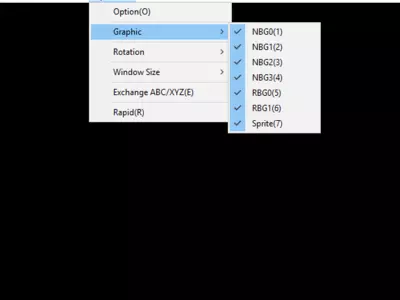



It must be said that although there are other proposals in emulators for this console, most fans consider that SSF is the one that best reflects the hardware of the Sega Saturn. This is not a minor aspect, considering that many of the games released in the first months came out early to compete with Sony's PlayStation and did not do justice to the console's capabilities.
Indeed, SSF is the Sega Saturn emulator that has shown the best results when reproducing the Sega ST-V Titan arcade board used in that console. In other words, unless there are problems that have to do with the emulation of the ROM, you will find that all the graphics, movements, and contents are the same as in the original Sega Saturn.
You have to remember, however, that as with many of the best emulators of different consoles, and as annoying as this may be, SSF does not have integrated games, but we will have to download them on our own. Of course, it is not as easy to find ROMs of games from this console as from others, but you can still find some good entertainment proposals on the web.
Something similar happens with the BIOS, which is not included, and although it is not strictly necessary to run the games, it may be advisable to have it in some specific cases. To perform specific tasks, such as controlling the contents of the console's internal memory or modifying the system time, you will need access to the BIOS.
Then, you can set some preferences of use in SSF that are similar to those of other emulators, such as if you want it to work in full screen or not, and set a specific size so that it only occupies a percentage of your monitor. You have to consider that due to the development of particular titles, you may find some errors in the resolution adaptation. In that case, we recommend you try with others.
What requirements must my computer meet to run SSF? None too demanding to tell the truth, although if you want to know them, in principle, you will need a card compatible with DirectX 8 or higher, plus a minimum of 256 MB of RAM. As you can see, practically all current computers meet these requirements, so this is an emulator you can use even on your older PCs.
Regarding the user interface of SSF, we can say that it does not differ too much from what is possible to find in other known emulators, with the main screen where the games are displayed and the most critical menus grouped at the top. The primary tabs are very few, and other customization options emerge, so we recommend you navigate a little between the menus to know them in detail.
Among the main positive features of SSF, we must say that it is an emulator that allows us to experience the kind of entertainment of a console that is probably not among the most famous of all time. We must add that it has support for most of the games of this machine, and finally, we can customize several essential aspects of its use.
The worst thing about SSF, and it is something that we usually highlight whenever we find parallel cases, has to do with the fact that it does not have the games installed by default. Still, we must look for them ourselves to download and run them from this emulator. This is not a severe problem, but whenever we want to try our luck with a different Sega Saturn title, we will have trouble downloading it.
In conclusion, SSF is possibly the best Sega Saturn console emulator you can install on your PC, with minimum usage requirements, allowing you to enjoy an experience as close as possible to this video game machine. If you don't mind downloading the ROMs of the games from the web, here you have an excellent platform to relive the entertainment of yesteryear.
Frequently Asked Questions
- Is SSF downloadable for Windows 10?
- Yes, this software can be downloaded and is compatible with Windows 10.
- What operating systems is it compatible with?
- This software is compatible with the following 32-bit Windows operating systems:
Windows 11, Windows 10, Windows 8.1, Windows 8 64-bit, Windows 8, Windows XP 64-bit, Windows Vista 64-bit, Windows 7 64-bit, Windows 7, Windows Vista, Windows XP.
Here you can download the 32-bit version of SSF. - Is it compatible with 64-bit operating systems?
- Yes, although there is no special 64-bit version, so you can download the 32-bit version and run it on 64-bit Windows operating systems.
- What files do I need to download to install this software on my Windows PC?
- To install SSF on your PC, you have to download the SSF_012_beta_R4.zip file to your Windows and install it.
The SSF_012_beta_R4.zip file is compressed, so you can download 7-zip and unzip the file. - Is SSF free?
- Yes, this program is free so you will be able to use it without any limitations, and without additional cost.
- Home
- SSF home
- Category
- Operating Systems
- Windows 11
- Windows 10
- Windows 8.1
- Windows 8 64-bit
- Windows 8
- Windows XP 64-bit
- Windows Vista 64-bit
- Windows 7 64-bit
- Windows 7
- Windows Vista
- Windows XP
- License
- Freeware