
Subtitle Workshop Download and alternatives
free
Download
Review Subtitle Workshop
Subtitle Workshop is a program that allows the creation of video subtitles simply and quickly.
The subtitles are an important complement to many videos. Sometimes, it becomes an essential element for the correct video display. The creation of subtitles may be more complex if we do not have the necessary tools, as we will need to synchronize the text of the subtitles to the video and avoid overlaps.
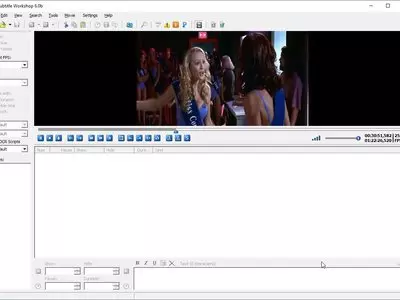
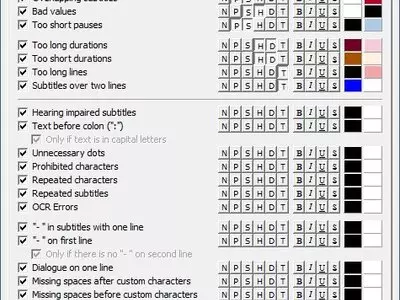
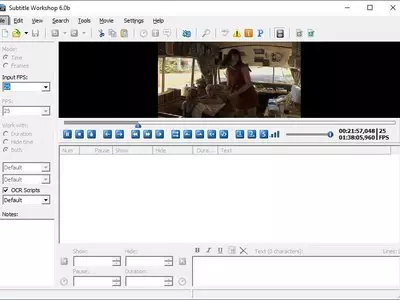
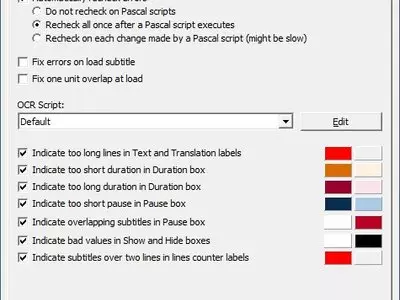

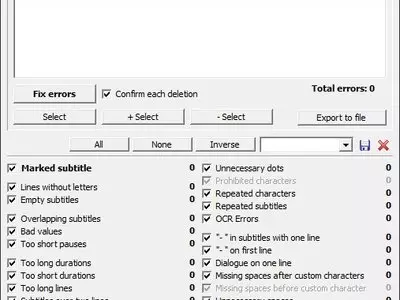
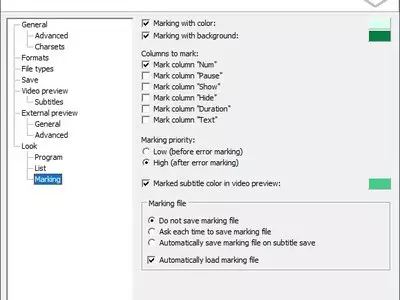
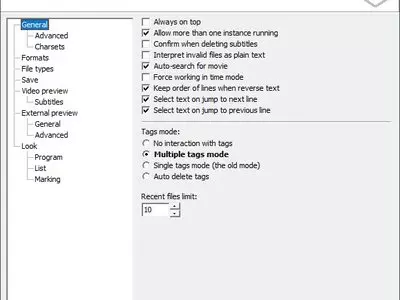

Subtitle Workshop is designed to facilitate the creation of subtitles. This is achieved thanks to the multitude of tools and utilities included. Thanks to this program, we will be able to create subtitles from scratch or import and correct subtitles that already exist.
The first thing we need to do is to load the video we want to caption. We will be able to load almost any video format: avi, asf, divx, mpg, mkv, vob, wmv and more. It should be noted that we can also upload audio files: mp3, wav, wmv, etc. This way, if we have the audio track, we can generate the subtitles without loading the video.
At the top of the screen, we will see a video preview, which we take as a reference to insert subtitles.
Below the preview window, there are the control buttons. These buttons are used to insert and adjust the subtitles. The easiest way to insert subtitles is to use the keyboard shortcut. The process would be the following:
Click on the “Play/Pause” button on the control bar. We can also use the shortcut “Ctrl+Space Bar.”
With the video running, when we want to insert the caption, click on the button “Start Subtitle” or use the shortcut “Alt-Z.”
To mark the end of the subtitle, click on the button “End Subtitle” or press the key combination “Alt-X.”
We repeat steps 2 and 3 to insert all the subtitles we want.
Now that we located the time and duration of the subtitles, we need to write the caption text.
Finally, we can manually adjust the subtitles' start, end, and duration.
At any time, we can make use of the tool “Information and Errors,” which offers a report of the errors that have been detected. These errors can be too short, subtitles without text, captions that overlap with each other subtitles with too many spaces, etc. In addition to displaying the report, the program can fix the errors semi-automatically. It is very convenient to use this tool to ensure that the subtitles will be displayed correctly.
We can format the basic subtitles: bold, underlined, italics, and color. This format will be displayed in case the video player supports formatted subtitles.
Once we have created the subtitles, we will be able to export them to a multitude of different formats: Adobe Encore, Advanced Subtitles, Cavena, DVDSubtitle, FAB Subtitler, JACOSub, Karaoke Lytics, MAC DVD Studio Pro, MacSUB, MPlayer, SubRip, Ulead DVD Workshop, Youtube, etc.
The program usually shows an error in the installation. The error displayed is: "Error opening file for writing C:\Program Files\Subtitleworkshop\Subtitleworkshop.exe". If this error appears, we should not worry, as the installer works properly; we only need to run the installer as administrator. To do this, we click the right mouse button on the file “Subtitleworkshop.exe” and choose the option “Run as Administrator.” This way, the program will be installed without any problem.
The program is free and updated frequently, offering new features and fixing bugs in previous versions.
Frequently Asked Questions
- Is Subtitle Workshop downloadable for Windows 10?
- Yes, this software can be downloaded and is compatible with Windows 10.
- What operating systems is it compatible with?
- This software is compatible with the following 32-bit Windows operating systems:
Windows 11, Windows 10, Windows 8.1, Windows 8, Windows 7, Windows Me, Windows 2003, Windows Vista, Windows XP, Windows NT, Windows 2000, Windows 98.
Here you can download the 32-bit version of Subtitle Workshop. - Is it compatible with 64-bit operating systems?
- Yes, although there is no special 64-bit version, so you can download the 32-bit version and run it on 64-bit Windows operating systems.
- What files do I need to download to install this software on my Windows PC?
- To install Subtitle Workshop on your PC, you have to download the SubtitleWorkshop_6.0b_131121_installer.exe file to your Windows and install it.
- Which version of the program am I going to download?
- The current version we offer is the 6.0b (build 131121).
- Is Subtitle Workshop free?
- Yes, this program is free so you will be able to use it without any limitations, and without additional cost.
- Are there alternatives and programs similar to Subtitle Workshop?
- Yes, here you can see similar programs and alternatives.
- Category
- Operating Systems
- Windows 11
- Windows 10
- Windows 8.1
- Windows 8
- Windows 7
- Windows Me
- Windows 2003
- Windows Vista
- Windows XP
- Windows NT
- Windows 2000
- Windows 98
- License
- Freeware
Alternatives

DivXLand Media Subtitler
Videofree
Create and synchronize subtitles for any video file with various editing options and free downloading capability.

Aegisub
Utilitiesfree
Manages subtitles including creation, editing and synchronization with video, and supports various formats.