
Virtual Fretboard Download
paid
Review Virtual Fretboard
Do you want to improve your guitar skills, but you don't have one, or do you want to complement your knowledge using an application? Then you should know that Virtual Fretboard is undoubtedly one of the most recommended platforms. It is a service that will allow you to learn some of the critical movements to learn to play the guitar, and it is also completely free, of course.
The first thing you will notice about Virtual Fretboard is that it is a platform that you can download for free without losing sight of the fact that its installation takes just a few seconds before you can start enjoying it. In addition to teaching you how to play the guitar, this platform can be helpful for those who want to learn the basic movements necessary to play the vihuela.




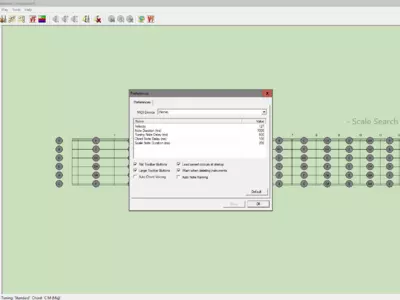
Continuing with the enormous compatibility of instruments that this tool offers us, we must say that although it starts working around a traditional guitar, we can adapt it to many other instruments. To give you an idea of what we say, you can use Virtual Fretboard also to learn to play instruments such as mandolin, tenor guitar, banjo, or uke.
We mention all the above instruments because they are the most known ones, although you have to know that the system allows you to emulate many of the usual ones that use fretboards and boxes, so there are many more that you should check out. Anyway, Virtual Fretboard allows us to add to other instruments and their tunings, chords, and scales to practice with some that were not even available.
If an instrument has 3 to 12 strings, you can add it to Virtual Fretboard and start practicing independently. You can add as many tunings and chords as you want for each instrument, so don't worry too much about it. If you are one of those people who play a unique instrument, even one you made yourself, you can add it in no time and leave it saved in your session on this platform.
As soon as you run the application on your computer, you will be presented with commands and options that you can customize the way you like. We believe that this is undoubtedly the most outstanding feature of this platform. Although it may not be the most complete of its kind, the fact that it allows us to modify so many original aspects makes it very versatile, which is always a good thing.
Unlike similar programs, Virtual Fretboard can also adapt to left-handed users, so it modifies all the elements so that you don't have to adjust to it yourself. More than once, we meet users who complain that practice programs for different instruments are not designed to be used by non-left-handed people, and fortunately, this is not the case.
If you want to print the scores or check the progress you have been showing when playing the chords, you have to know that this application will allow you to get that information when you want. These small details undoubtedly differentiate Virtual Fretboard from other similar services, and the reality is that especially sheet music printing has seemed very interesting to us.
As for the interface of Virtual Fretboard, we have found one that, although it is not too successful from what could be a platform for musical instruments, as its icons or colors could be more modern and defined, it does not disappoint in functionality. That is to say, you will indeed find more colorful guitar learning systems, but most of them may not be as easy to play as Virtual Fretboard.
Another aspect to remember is that Virtual Fretboard is only available in English. While that might sometimes mean that some people don't understand a particular word or function, it's not a significant problem. Much information related to musical instruments is available in English, so it's common to arrive at this point with some basic knowledge of the subject.
Virtual Fretboard also works with almost all versions of the Windows operating system, which means that it is easily installable on virtually any computer without modifying any aspects. And because of its lightweight, we can also take advantage of it almost as a portable program, since we will only lose a few seconds to install it on each computer, but nothing in downloading it.
In summary, if you want to take your first steps with a guitar or any musical instrument that resembles it, Virtual Fretboard is a system that can surely adapt to your needs, free and simple. You don't need your computer to be too powerful because it hardly consumes system resources, so don't wait any longer. Prepare your scores and start learning with this utility.
Frequently Asked Questions
- Is Virtual Fretboard downloadable for Windows XP?
- Yes, this software can be downloaded and is compatible with Windows XP.
- What operating systems is it compatible with?
- This software is compatible with the following 32-bit Windows operating systems:
Windows Me, Windows XP, Windows NT, Windows 2000, Windows 98.
Here you can download the 32-bit version of Virtual Fretboard. - Is it compatible with 64-bit operating systems?
- Yes, although there is no special 64-bit version, so you can download the 32-bit version and run it on 64-bit Windows operating systems.
- What files do I need to download to install this software on my Windows PC?
- To install Virtual Fretboard on your PC, you have to download the setup_1_00_04.exe file to your Windows and install it.
- Is Virtual Fretboard free?
- No, you need to pay to use this program. However, you will be able to download the demo version to try it out and see if you like it.
- Home
- Virtual Fretboard home
- Category
- Operating Systems
- Windows Me
- Windows XP
- Windows NT
- Windows 2000
- Windows 98
- License
- Shareware